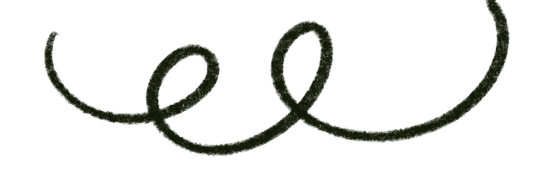Overview
- What is a translation management system?
- What are the foundational features you need?
- The "Not-so-essential features" which are nice to have
- Why do these features matter?
- Ready to choose a translation management system?
What is a translation management system?

A translation management system (TMS) is a centralized platform you can use to manage, automate, and implement your multilingual projects.
The main idea is to eliminate the tedious manual processes businesses might go through when translating their assets for international markets.
However, some teams still shy away from adopting a translation management system for two possible reasons:
- They're afraid that integrating a new tool into their workflow will be difficult.
- They feel safer with the familiarity of manual operations.
If you or your colleagues have similar concerns, allow me to break down the foundational features businesses should look for in a TMS, so you don't end up with one that's unnecessarily complex and tough to implement.
Need help transforming your localization workflow? Download our simple business guide to translation management systems here:
{{banner-component}}
Translation Management System Features for Business

1. Project Management Tools
Effective translation management tools enable project managers to go through their daily tasks and processes without switching between multiple platforms.
While each company's needs may vary, you should generally be able to use your TMS to:
- monitor the progress of all ongoing translation projects
- organize your files and projects so that you can find them easily later
- assign and invite specific people to translate specific documents
- notify your team members about new projects or document changes automatically
- manage permissions for projects and translation databases
2. Computer-Assisted Translation (CAT) Tools
An ideal translation management system should have a good selection of CAT tools, which helps the people responsible for translating content.
Whether that's someone from within your company or an external collaborator, they can usually access these tools easily on the translation editor.
It's available on most translation management platforms and consists of these powerful features:
2.1 Machine Translation
You can use built-in machine translation (MT) engines to pre-translate an entire document instantly or receive suggestions for a difficult segment.
It's like autofill for translation but of course, it's made even better by human intervention - either the editor or translator working on the project.
You will find that different translation management systems offer a different combination of machine translation engines (usually provided by a third party). And what your company needs depends on the language pairs you intend to translate.
To learn more about this, here's an article we wrote about the best machine translation software for businesses.
If you're a glutton for research-backed statistics, Intento also published an insightful evaluation of the top machine translation vendors. Read it here.
2.2 Translation Memory
A translation memory (TM) database automatically stores all your approved translations and recommends them for use when you're translating new content.
Your business documents and marketing materials would most likely contain repetitive phrases and sentences. Hence, using a TM ensures that you don't spend time, energy, and money translating something that's been translated before.
2.3 Automatic File Formatting
When translating brochures, manuals, or other documents with a specific format to follow, it's useful to have a tool that automatically retains the styles and formatting of your file after translation.
It saves you from having to fix the file yourself or send it off to the designer - both of which prolong your time to market.
3. Sufficient Language Pairs
Another essential feature of translation management systems is whether they support the language pairs you desire. And this has a lot to do with the machine translation vendors available on each platform.
For example, if your workflow regularly involves "English to Spanish" and "French to German" translations, the platform you choose should offer the machine translation vendors that support both language pairs.
Then, your team would be able to fully enjoy the advantages of fast machine translations at the translation stage.
If you have plans for expansion, you could also get a translation management system that supports an array of language pairs you can use as the need arises.
4. Data Security
You'll find that most of the top translation management tools today are cloud-based. When your business assets go on the cloud, it goes without saying that data security is a necessity.
It's always a good idea to look around the service provider's website and find the page that details their security policies like this.
They will usually state how your data would be collected, encrypted, and stored. Since you'll be uploading a bulk of your confidential and copyrighted content onto the system, transparency from the service provider is essential.
5. Timely and Reliable Support
Like any other tools in your workflow, translation management systems may need some maintenance and troubleshooting at times. If you run into issues, having a solid backup plan involves having access to a good support team.
They typically provide assistance such as answering questions about how the software works and implementing fixes when there is a glitch in the system.
However, do remember that there are different forms of support from email to chatrooms - not all of them are in real-time. And this can hinder your progress in urgent situations.
Hence, not only do you need a translation management system that offers support throughout your subscription, but you also need one that can respond to your inquiries in a timely manner.
The "Not-so-essential" Features which are nice to have
1. Built-in translation marketplace
This is especially true if your internal teams will be handling the translations, or if you already have preferred translators or agencies in your contacts.
Besides, you can always invite translators sourced from external marketplaces to work with you using your TMS.
2. A huge library of machine translation engines
Each machine translation service provider has its strengths but that doesn't mean you'll need all of them in your arsenal.
You're usually good to go with one or two so it's not necessary to choose a translation management system that offers a huge library of machine translation engines.
3. Highly sophisticated translation editors
You can usually forgo these types of translation tools because they tend to be difficult to learn for the average person who may not even need all the features.
That is unless you're a professional translator whose workflow involves other technologies that require a more sophisticated text editor.
For businesses with a simpler goal of translating assets for multilingual markets, having a tool that's easy to use is a big time-saver and performance booster. Check out our mega list of translation statistics here for useful insights.
Why do these translation management system features matter?
Whether you run a small or large business that aims to connect with people on a global level, here are 5 reasons why you should adopt a translation management system.
1. Simplify your localization workflow

Localization involves going through a series of tasks before you can deliver the final copy to your intended audience. And for every new asset that needs to be translated for market, the cycle resets.
At least, that’s how it was done before the advent of translation management systems.
Putting the team together, translating the content, then preparing the translation for distribution… It’s a systematic process but the people are often held back by the number of manual operations they need to do.
Translation management systems help create a more efficient cycle by consolidating all tasks and team members onto a single platform and storing key information (your translations) for continuous use.
Read more about how you can improve your workflow.
2. Improve communication with internal and external teams

If you’re part of a global business, you likely have team members dispersed across the globe.
For hybrid teams made up of internal and outsourced collaborators, the best mode of communication isn’t always through a combination of emails and chatrooms. Why?
When you have different groups of people working on different projects, you’ll need to create separate communication channels for each group. This could quickly spiral out of control when the project manager oversees an increasing amount of projects, documents, and people.
Lengthy email threads, delayed feedback, multiple versions of the same attachment, and so on - these issues could easily cause confusion, errors, and delays.
However, they could just as easily be addressed by a translation management system, which provides one centralized platform to manage, translate, and collaborate for more fluid communication.
3. Maintain High Translation Quality

Consistency is one of the keys to maintaining the translation quality of your business assets. To show their expertise and professionalism, businesses should aim to
- Be consistent in the use of industry-specific terminology
- Use the same (or at least similar) translations for slogans, catchphrases, and other repetitive text
You can achieve these goals by using translation memories available on most translation management systems.
4. Be more productive with automation features

The automation features within translation management systems are multifaceted. Whenever you create a new project, you can bring together a team quickly because your TMS automatically notifies them of their new tasks.
When working on the content itself, you can generate translations instantly using both translation memories and machine translation.
Finally, when you’re done with a project, you can download the translated document that has been automatically formatted to follow the styles of the original document.
Overall, you can speed up the time your team takes to progress from one stage of localization to another by using a TMS.
When you have a good translation management software that's just the right fit for your team, you will find yourself spending less time on repetitive projects and traditional methods of translating.
Plus, with a program that's easy to maneuver around, you can spend less time teaching and guiding your team or other collaborators on how the interface works so that productivity levels won't decline.
Now, you can attain all of these benefits if you have the right translation management software. And the reason why these TMSs can give you these benefits is because of the features and integrated tools it has within it.
5. Save Time and Money

At the end of the day, adopting a new tool boils down to making the best use of your resources. Time spent on looking for information to use in new projects and money spent on translating repetitive text are evidently not the best use of resources.
And a translation management system is the ideal remedy for businesses looking to break free from:
- unnecessary translation costs
- massive, unorganized libraries of contacts and spreadsheets
- back-and-forth email communication with multiple CCs and BCCs
Further helpful resource: the TMS benefits from a business perspective.
Ready to choose a translation management system?
Great! We've developed this filter to help you find the most suitable translation management system based on your translation needs.
Alternatively, you can also check out this article on how to choose a translation management system where we talk about:
- things you should consider before committing to a tool;
- signs that your team might be using the wrong tool
If you’re interested in doing a test run of our platform, consider this an invitation to try Redokun for free today. No strings attached. Just click here to start your trial.
Happy translating,
Shu Ni