Refine your draft translations with a single click
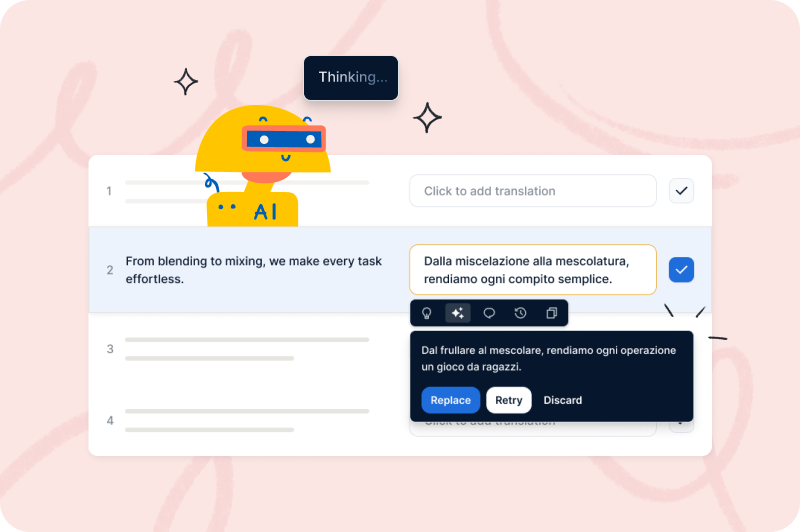
Improve your translations in seconds
Sometimes your translation feels almost right—but it needs a quick tweak or polish, whether it's grammar, tone, or length. That’s when AI Fine-tuning comes in.
AI Fine-tuning is your in-editor assistant for refining translations. Whether your draft comes from Pre-translate or was written without AI support, this feature gives you three smart options to perfect it—directly in Redokun’s Web Editor:
Clean up typos, grammatical errors, and awkward phrasing instantly.
Get fresh ideas and rephrasings to better match your tone or style.
Keeps translations short, clear and layout-friendly
AI fine-tuning respects your glossary to keep terminology consistent.
AI Fine-tuning is designed to support translators—not replace them. Your team reviews the suggestions, makes edits, and keeps only what works best.
The feature is available in the Web Editor for the Basic and Premium plan users. Just look for the ✨ icon while editing a segment. It’s the fastest way to polish your work and move forward with confidence.
Why our customers love it
How it works
Voice of the customer
We are saving between 60 to 70% of our time now because the whole process of getting the file ready doesn’t take much. And then from that, uploading the files to Redokun is much faster. It takes about 1/10 of the time compared to having to do it manually through creating and sending email files.”


