Managing complex translation projects?
All you need is a simple tool
With Redokun, you get a streamlined translation workflow that empowers your team to deliver their best work and hit every deadline.























Reach your project goals. Ditch the endless emails
What if you no longer had to send 10+ emails asking people to fill in Excel sheets, or spend weeks copy-pasting the translations into InDesign files?
Redokun is a translation management software that makes it easier to coordinate translations into multiple languages. It gives you a central space to handle everything from assigning tasks, tracking progress, communicating with translators, and formatting the final deliverable.
Use Redokun to get things done 3x faster — without any of the tedious busywork that slows you down.

Supercharge translation projects with five simple steps
You and your team members can start using Redokun right away. No lengthy onboarding needed.
Find out how FranklinCovey achieved 3x translation productivity with Redokun
It changed our processes too fast, like, far more efficient than before. So we're not only saving money, we're also saving timelines. And what used to take us three weeks now takes us a week or a few days.”
Translation project management made simple
Discover the features that help you take your projects from chaos to complete in just 1/10 of the time.

Store all your translation files in one place
Upload and arrange all of your translation files into folders from a single spot, so you always know where to find them
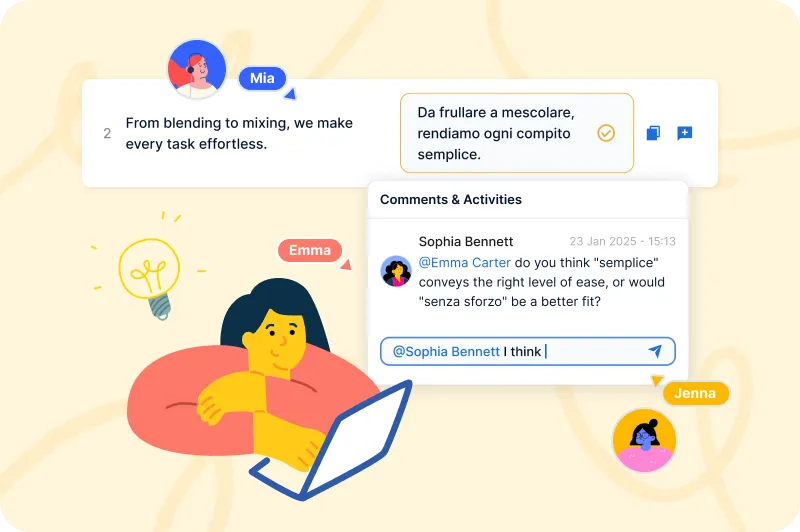
Translate, collaborate & communicate in real time
Invite translators to tasks with a few clicks. Communicate and work collaboratively in a simple interface showing only the text for translation.

Keep track of progress in every language
View the progress of every task you’ve assigned on the Dashboard, so you know who to chase—without writing a single email.

Get high-quality, consistent translations
Automatically save all approved translations for instant reuse in your projects. Improve quality and consistency while saving time.

Work faster with AI Translation suggestions
Use instant suggestions from Google Translate or DeepL to get a jump-start on translation tasks. Pre-translate entire documents instantly.

Make sure everyone uses the correct terminology
Organize a glossary of important terms for your business and industry. Ensure accuracy in every document—no matter who’s translating.

Update your documents with ease
Make revisions to your documents whenever you need. Redokun will notify your translators about the new additions, while preserving unchanged sections.

Format translated documents automatically
Download every finished translation with the formatting and design intact. No copy-paste needed.
It helps with the translations today, but it makes every translation in the future easier. This is the key for us. I know that the next catalog we do, it’ll take less and less time the more data we get in. The more I work with it, the better the tool works.
Hundreds of marketing teams are achieving results with Redokun — and so can you
FAQ
Redokun is one of the simplest translation tools on the market, helping you take your projects from end to end without any tedious manual work or complicated software. You can easily set everything up, onboard your team, and have them start working on translations within minutes! Our customers particularly enjoy Redokun’s clutter-free user interface and our highly responsive support team.
As a manager, you can track the status of ongoing translations in Redokun. The Document List allows you to click on each file to see the translation progress in each language.
You will also get a weekly digest email summarizing your ongoing tasks.
Redokun supports most of the common file formats used in creating different content assets, such as InDesign, Word, PowerPoint, Excel, XLIFF, JSON, SRT subtitles, and more. See the complete list of supported file formats here.
Redokun supports translation into more than 80 languages. See our full list of supported languages here.
Absolutely! You can try Redokun with your team right now to enjoy better translation project management. Get a free 14-day trial here. For a personalized walkthrough of the tool, we highly recommend booking a demo (with our fun co-founder Stefano 😉).
Have a question that isn’t listed above? Try a personalized demo - we’re happy to answer any questions you have.
Book a demo


