Translate eLearning courses quickly without any complexities
Easily plug content from your existing eLearning management system and deliver them in new languages.



















How to produce your courses in new languages without duplicating the effort it took to create them?
You’ve already created eLearning courses using an LMS like Articulate Rise 360, iSpring, Adobe Captivate, etc. But now, translating them presents a new challenge.
Your LMS might not have a built-in translation function, while using other translation solutions – expensive as they are – still feels slow and complicated.
Use Redokun to streamline your production of multilingual courses. No need to navigate complex UI or recreate your courses from scratch.
With Redokun, you have a simple and speedy system for eLearning translation
See how FranklinCovey tripled their productivity in translating interactive courses
Your UX is outstanding. Nobody had the type of user experience that you guys have. It's just like you guys removed so much of the clutter…
It changed our processes too fast, like, far more efficient than before. So we're not only saving money, we're also saving timelines. And what used to take us three weeks now takes us a week or a few days. It's so intuitive that we didn't need many [training sessions for the team].
eLearning translation made easy
Discover all features that help you reproduce your existing eLearning materials in new languages effortlessly.
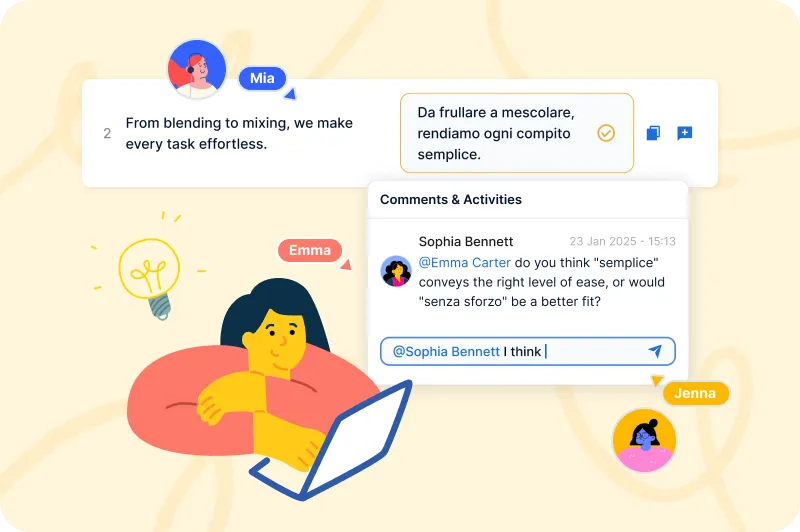
Translate online
Invite your colleagues to start collaborating in real time on Redokun. Keep track of all ongoing projects at a glance.

Automatic file formatting
Preserve your original document’s styles and layout so you don’t need to reproduce them in new languages.

Pre-translate documents
Instantly translate entire documents with Google Translate, DeepL or ChatGPT. Reduce the work and mental load on your team.

AI translation suggestions
Get instant AI suggestions to generate draft translations or fine-tune your translations to speed up the work.

Translation memories suggestions
Automatically save all approved translations and instantly reuse them in subsequent projects. Maintain consistency across every company document.

Glossary
Standardise the translations of terminologies that are important to your organisation, no matter who is translating the document.

Make quick revisions
Instantly revise your document in all target languages while preserving the parts that remain unchanged. Focus only on new additions.
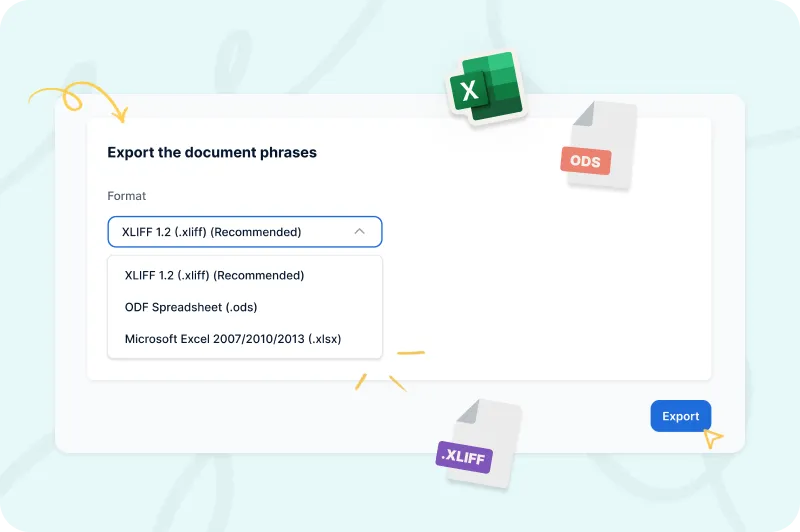
Use with vendors
Working with translation agencies or vendors is a breeze with Redokun, even if they prefer using their own tools.
Redokun gave us a system we could easily share with people we don’t have in the office and who don’t work with us side by side, so it became a universal method. It helped us optimize the time. And it helped us empower the people who take charge of the translations to do a job well done.
Hundreds of marketing teams are achieving results with Redokun — and so can you
FAQ
Depending on which LMS you use, your workflow may be different, but the steps to translate courses with Redokun are generally the same.
Click here to find the specific eLearning translation guide for your learning management system.
Redokun supports common file formats used in creating eLearning courses and supporting materials, including XLIFF, JSON, Word, PowerPoint, SRT subtitles, and more. See the complete list of supported file formats here.
You can simply upload the files as they are and start translating immediately.
You can use Redokun directly from your browser. No need to install any software to your computer.
Translation Memories is a database that automatically saves all the translations your team completes on Redokun. This database helps generate translation suggestions that are accurate, consistent, and on-brand for subsequent projects. Learn more about translation memories here.
Absolutely! You can test Redokun with your team right now – Get a free 14-day trial here. For a personalized walkthrough of the tool, we highly recommend booking a demo (with our fun co-founder Stefano 😉).
Have a question that isn’t listed above? Try a personalized demo - we’re happy to answer any questions you have.
Book a demo


