Collaborate on translations
from anywhere and in real-time
Place your team members on the same page (literally) to work together on translations. No other tool needed.























Go from scattered spreadsheets
to streamlined collaboration
It’s common for global teams to be spread out across markets, but it can be challenging to communicate and collaborate on translations when you don’t all work from the same space. And not everyone knows how to use complicated software like InDesign, nor do they want to learn it just to translate a catalog.
Using Redokun, you can translate any document online while collaborating with your team in real time, no matter where in the world you are.
You gave us a system we could easily share with people we don’t have in the office and who don’t work with us side by side, so it became a universal method. You helped us optimize the time. And you [helped us] empower the people who take charge of the translations to do a job well done.”
Get every single word ready-to-go without the back-and-forth
How Rockfon improved translation productivity by 70% using Redokun
A simple tool is all you need - see how Rockfon did it.
I’m quite happy with the layout and the possibility of adding comments because that was also something that markets really requested, that they were able to write, say ‘change this image in the file’ and still have the text translation.”
Collaborative translations made simple
Discover the features that bring all the translators on your team on the same page, helping them deliver translations on time and within budget.

Translate and collaborate in real-time
Improve efficiency and reduce communication errors with Redokun’s cloud-based translation tool.
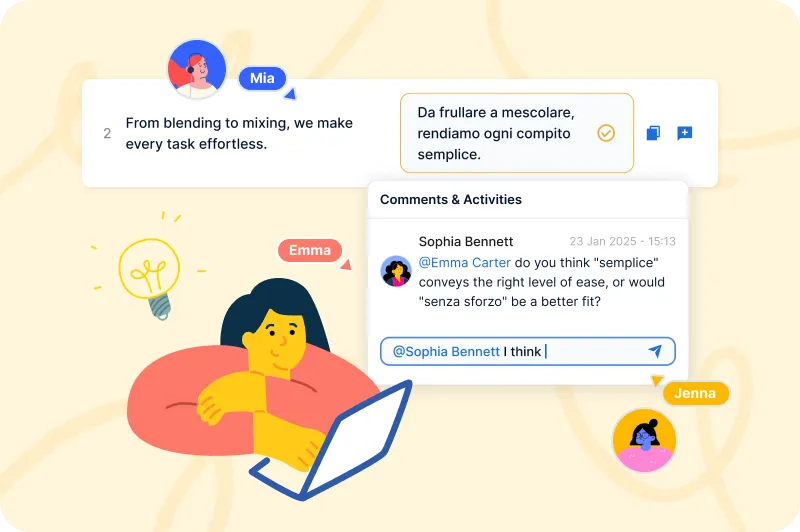
Use comments, mentions and notifications to communicate
Ping any member of your team directly from Redokun’s Web Editor to ask questions or give feedback on translations.

View the translations in context as you work
Your translators and editors can use the page previews for InDesign and Powerpoint files to understand the context of the text while working.

Save and reuse translations automatically
Automatically save all approved translations and for instant reuse in your projects to improve quality and consistency.

Boost productivity with AI translation
Use instant suggestions from Google Translate or DeepL to get a jump-start on translation tasks.
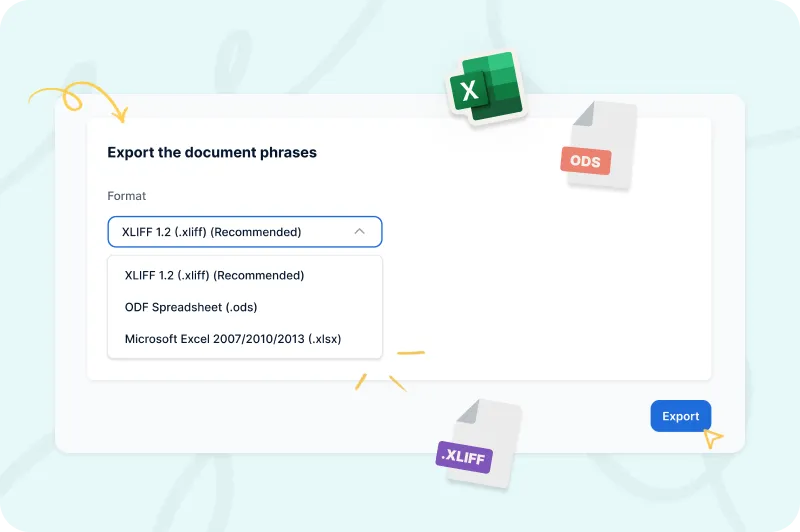
Work with your in-house team or translation agencies
Invite anyone to translate and review the work easily. You can even check deliverables from translation vendors, even if they don’t use Redokun.
Hundreds of marketing teams are achieving results with Redokun — and so can you
FAQ
As many as you need. You can easily add more than one translator to the same job to handle different stages of your workflow (translation, editing, proofreading, etc.).
Redokun has two different types of accounts: managers and translators. For simplicity, we don’t distinguish between reviewers and editors. Still, you can add instructions via notes on the top of the Web Editor to provide information about the different steps and roles to complete the project. Learn more about collaborating with your team using Redokun here.
Depends on your plan! Our Starter Plan allows you to add up to 5 translators, whereas our Premium Plan gives you 60 translators. If you need more, you can get a Custom Plan. Check our Pricing Page for more details.
Redokun supports most of the common file formats used in creating different content assets, such as InDesign, Word, PowerPoint, Excel, XLIFF, JSON, SRT subtitles, and more. See the complete list of supported file formats here.
Absolutely! You can try collaborating with your team on Redokun within minutes. Get a free 14-day trial here. For a personalized walkthrough of the tool, we highly recommend booking a demo (with our fun co-founder Stefano 😉).
Have a question that isn’t listed above? Try a personalized demo - we’re happy to answer any questions you have.
Book a demo


