Download translations in your original layout & styles
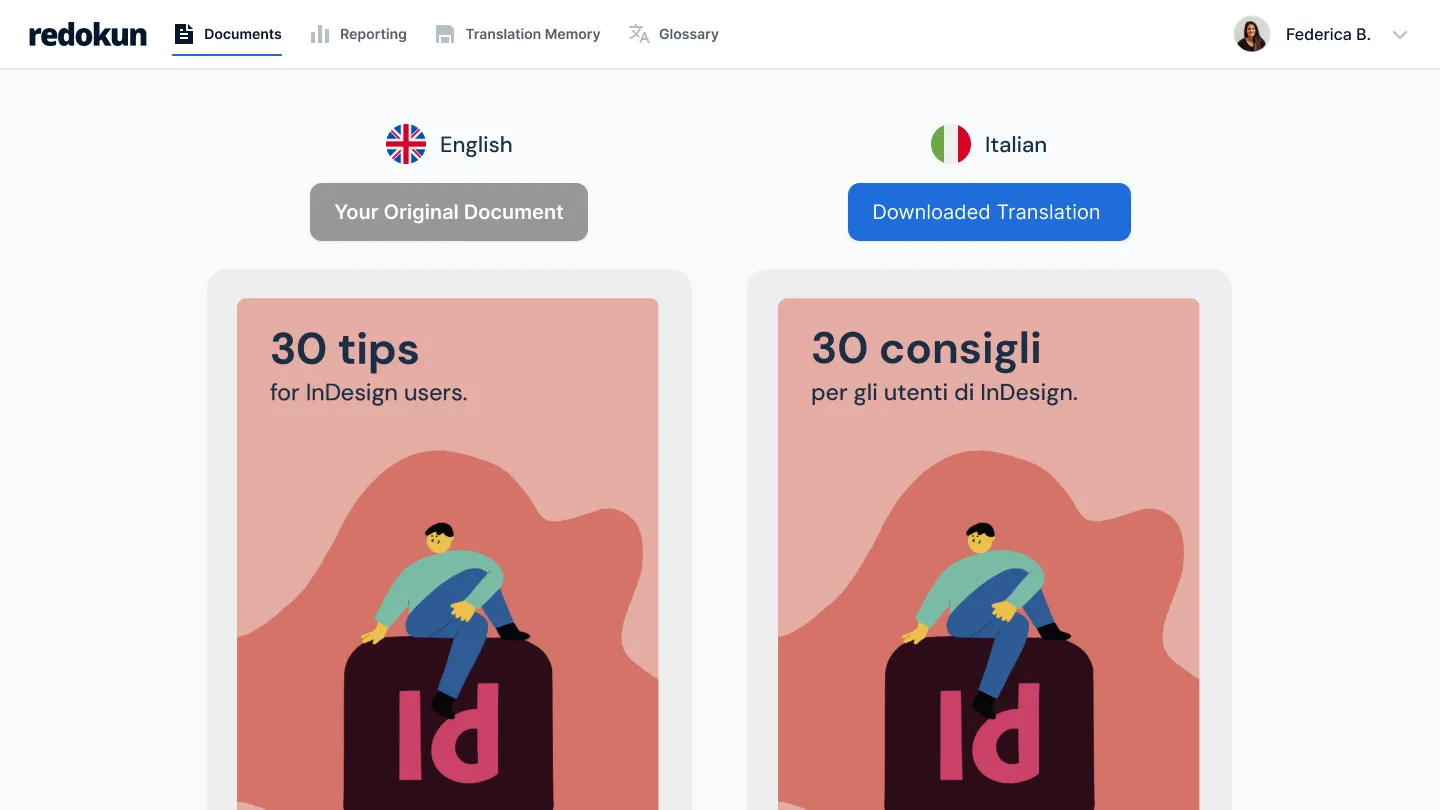
From brochures to presentations, reproducing your documents in new languages is simply easy.
You’ve already spent enough time designing the original document – let Redokun handle the translated versions for you.
You can automatically preserve the formatting of different content assets under your organization. We support more than 10 file formats that are commonly used to create business, product, and marketing materials.
How it works
Translate your content without ever worrying about formatting and styles
Everything is preserved automatically while you’re translating your document in Redokun. You can focus on the work that needs to be done, instead of dreading how you’re going to reproduce this document in 10, 20, or 30 languages later.

Download your translations with your original design intact – in just one click
No one has to “transfer” the translations into the original design file. Upload an InDesign brochure to Redokun (or any other approved file format). Let translators do the work. Then, you'll receive a well-formatted InDesign brochure in your target language, ready to use after a quick quality check.

Update your content without needing to go through all language versions individually
Do you need to update your brochures and catalogs to a newer version regularly? Just upload the revised source file to Redokun, and instantly update the design and content across all target languages.

Voice of the customer
“We're not only saving money, we're also saving timelines. And what used to take us three weeks now it takes us a week or a few days.”
Frequently asked questions
When the translated texts are longer, they could slightly impact the format or layout of the exported document. However, this still saves the designer hours and hours of work! He or she will just need to make a few tweaks to ensure that the translated document will look as close as possible to the original document.
Redokun supports most of the common file formats used in creating different content assets, such as InDesign,Word, PowerPoint, Excel, XLIFF, JSON, SRT subtitles, and more. See the complete list of supported file formats here. You can simply upload your original documents and start translating them immediately with zero prep work.






