Keep everyone aligned, every step of the way
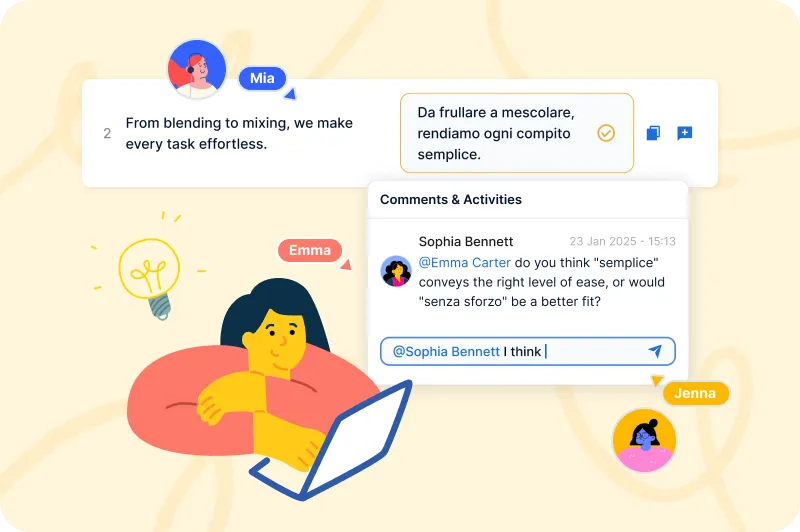
Work better together — without leaving Redokun
Translation projects involve multiple stakeholders—and a lot of back and forth. Redokun’s collaboration tools make it easy to share context, give feedback, and track progress across your team.
With built-in tools for communication and coordination, you can keep everything in one place and cut down on messy email threads or missed updates.
Here’s how Redokun helps your team stay in sync.
Collaboration tools in the Web Editor
These built-in tools make it easy for translators and project managers to work together—chat, clarify, and coordinate directly in the Web Editor.
Give translators the context they need—upfront. Insert a link to detailed briefs, add the deadlines or custom instructions to each document so everyone’s on the same page.
Tag teammates with @ mentions and leave comments on specific segments. Ask questions, resolve issues, and keep the conversation in context.
See who’s translating in the Web Editor in real time. When another translator is working on the same segment, their avatar appears next to the translation, and the input field they’re using is temporarily deactivated with a message indicating that they’re currently writing.
See who did what, and when. Track changes, comments, and progress directly in the Web Editor—alongside your briefs, notes, and instructions
Collaboration tools in the Document List
These built-in tools help project managers easily oversee progress, prepare translation projects, and collaborate seamlessly with external translators.
Export phrases so external translators can work with the tools they prefer. Once the translations are complete, you can import the confirmed texts back into Redokun to store the approved translations in your translation memory.
Instantly check how each project is progressing across documents and target languages—without leaving Redokun.
Upload a revised file to complete translations quickly and easily. Your team only needs to translate the newly added content—everything else is pre-populated with your approved translations.
Need to assign the translation to someone else? No problem. You can reassign the document to another translator.
Filter projects to show only those that are in progress, or translated into a selected number of languages or by specific translators.
Filter and save custom views based on status, assignee, or language. Perfect for project managers who want a clear overview.
Built with collaboration in mind
Redokun gives your team everything they need to collaborate efficiently—without switching tools or losing context.
Why our customers love Redokun
Voice of the customer
Translating resources with Redokun is much quicker and easier than other solutions we’ve tried, especially with the collaborative web editor.”
Before, it would take about three weeks for a turnaround for translations. Every time something had to get done or revised, it was three weeks. Now, we are doing it in minutes.”




