Translate any document from your browser with zero prep time
Your team can simply open Redokun to start translating different file formats online. No additional software needed.



















For every new project, you tend to think: So how are we going to translate this?
As the project coordinator, you usually need to convert the original documents into a translation-friendly format first. After all, not everyone wants or knows how to translate a brochure directly in InDesign.
You’re likely spending a lot of time copy-pasting the text between spreadsheets and files, which are often sent through different tools and email threads. This makes it harder for you to coordinate big projects involving different teams seamlessly.
Bring your document translation operations online to Redokun, and cut out all the prep work you need to do. Your teams can translate any document (even InDesign) without downloading or learning new software.
With Redokun, you have a fast and simple system to translate various types of file formats directly. No copy-pasting needed.
Simply upload and start translating with your team today
We are saving between 60 to 70% of our time now because the whole process of getting the file ready doesn’t take much. And then from [there], uploading the files to Redokun is much faster. It takes about 1/10 of the time compared to having to do it manually through creating and sending email files.
Online document translation made simple
Discover all the features that help your team translate any documents online with confidence & ease.
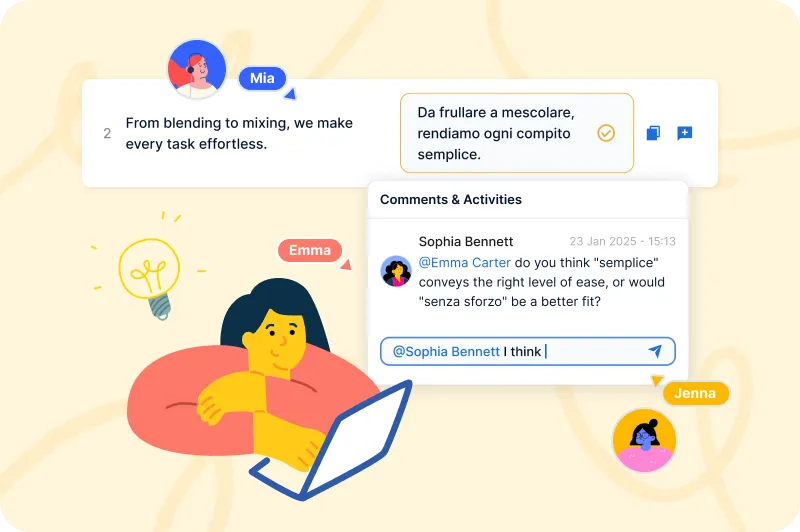
Web Editor
Invite your colleagues to start collaborating in real time on Redokun. Keep track of all ongoing projects at a glance.

Automatic file formatting
Preserve your original document’s styles and layout so you don’t need to reproduce them in new languages.

Pre-translate documents
Instantly translate entire documents with our built-in AI databases. Reduce the work and mental load on your team.

AI translation suggestions
Get instant suggestions from Google Translate or DeepL to generate ideas and speed up the work.

Translation memories suggestions
Automatically save all approved translations and instantly reuse them in subsequent projects. Maintain consistency across every company document.

Glossary
Standardise the translations of terminologies that are important to your organisation, no matter who is translating the document.

Make quick revisions
Instantly revise your document in all target languages while preserving the parts that remain unchanged. Focus only on new additions.
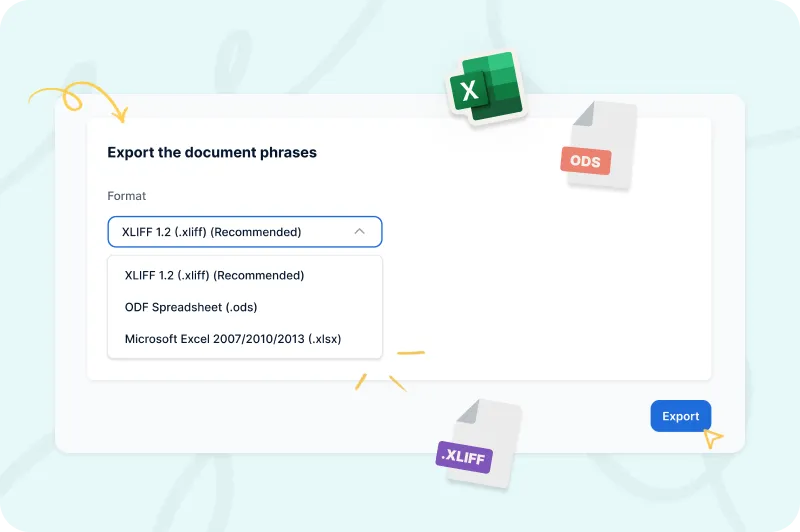
Use with vendors
Working with translation agencies or vendors is a breeze with Redokun, even if they prefer using their own tools.
Redokun gave us a system we could easily share with people we don’t have in the office and who don’t work with us side by side, so it became a universal method. It helped us optimize the time. And it helped us empower the people who take charge of the translations to do a job well done.
Hundreds of marketing teams are achieving results with Redokun — and so can you
FAQ
Redokun supports most common file formats used by businesses, including InDesign, Word, PowerPoint, Excel, XLIFF, JSON, SRT subtitles, and more. See the complete list of supported file formats here.
You can simply upload your original documents as they are and start translating them online immediately.
Redokun serves as collaborative platform to help you and your team produce high quality translations efficiently. While Redokun is integrated with machine translation engines, they are not meant to replace your translators, but rather to help them be more productive.You will have the option to generate AI translation suggestions on Redokun. And we always recommend to have someone check these translations before publishing them.
Both Glossary and Translation Memories help your organization maintain consistency and high content quality across all the documents you translate on Redokun.
Redokun automatically preserves the images and styles of a document, so you can simply focus on translating the text. Once the translation is done, you can download a translated document with all your original images and styles intact.
You and your team can use Redokun directly from a browser. No need to download any software to your computer.
Absolutely! You can try Redokun with your team right now to enjoy a seamless online document translation experience. Get a free 14-day trial here. For a personalized walkthrough of the tool, we highly recommend booking a demo (with our fun co-founder Stefano 😉).
Have a question that isn’t listed above? Try a personalized demo - we’re happy to answer any questions you have.
Book a demo






