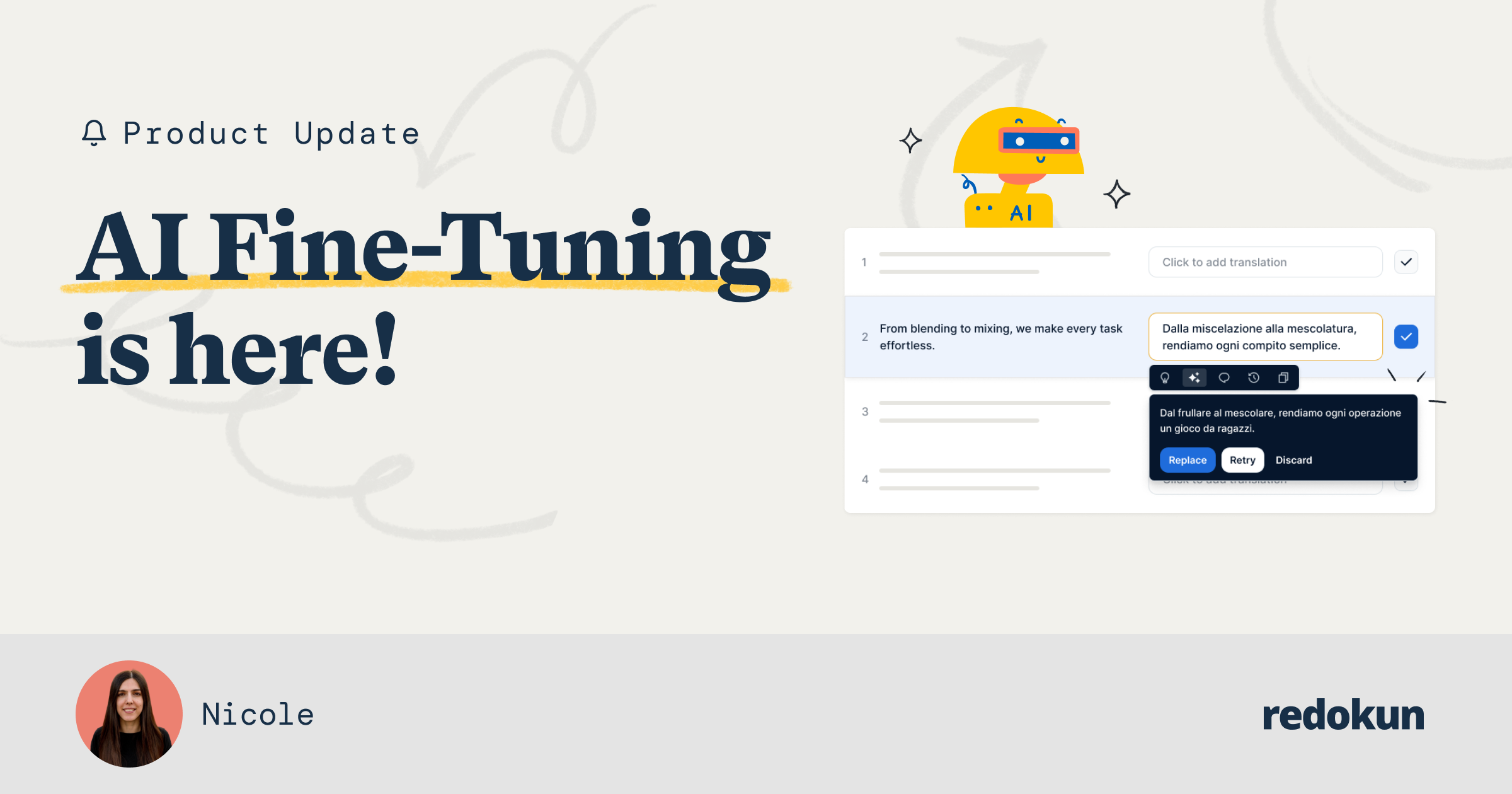We’re excited to introduce the beta version of AI Fine-tuning in Redokun’s Web Editor – a new way to instantly improve your translations without leaving the platform.
This feature was built based on your requests and feedback, and we can’t wait for you to try it.
What’s New
With AI Fine-tuning, you can:
- Fix spelling and grammar – eliminate overlooked typos or mistakes.
- Suggest different alternatives – explore variations to find the perfect fit.
- Make it shorter – avoid layout issues in languages like German and reduce the need for manual design fixes after export.
These capabilities help you produce translations that are accurate, clear, and ready to publish – faster than ever.
How to Use AI Fine-tuning
- Open any translation in the Web Editor.
- Look for the Fine-tune button in the toolbar.
- Select your preferred option – fix spelling, suggest alternatives, or make the text shorter.
It’s that simple.
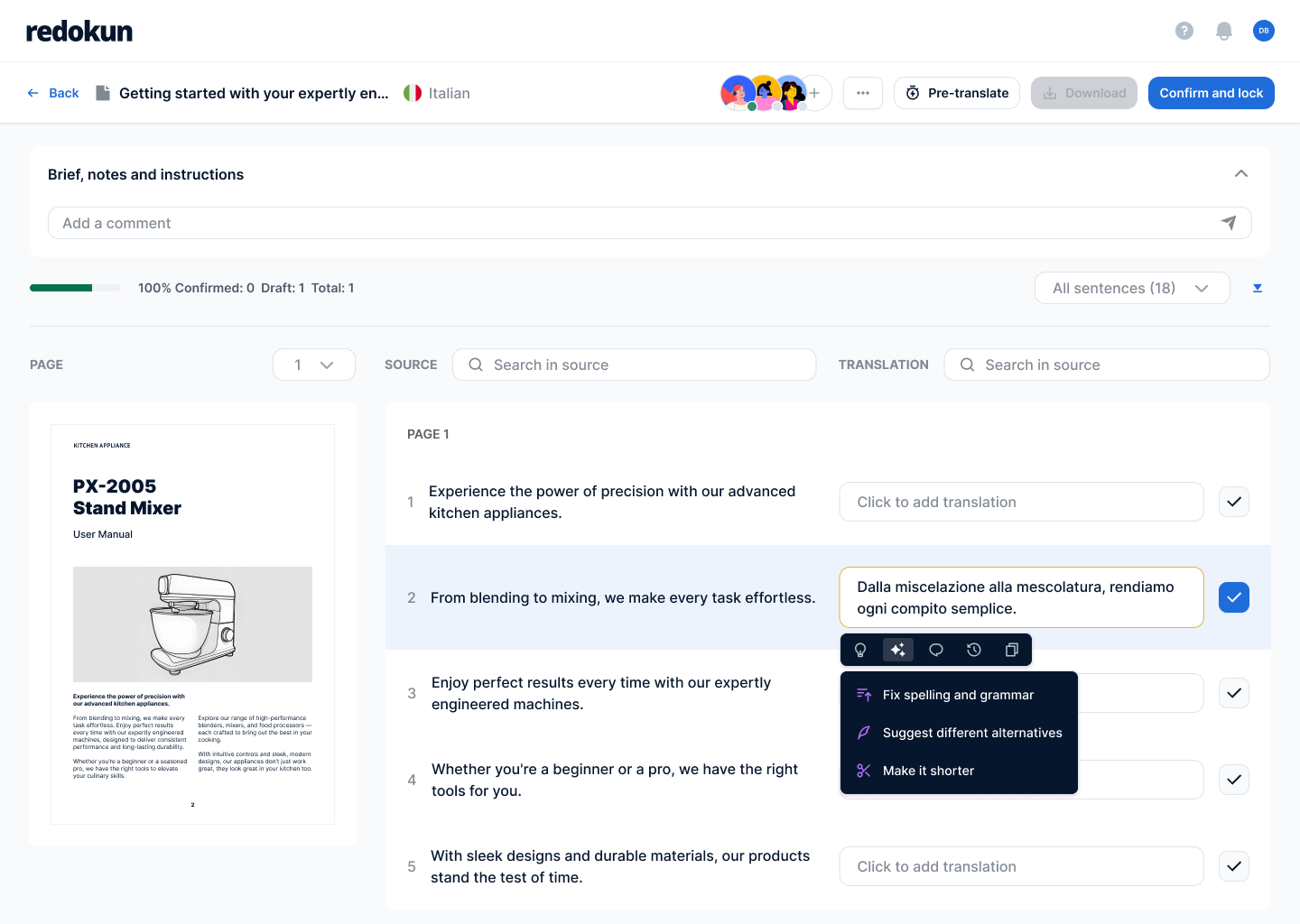
Who Can Access AI Fine-tuning
Our AI features are available on the latest Basic and Premium plans.
On a Legacy plan? We’ve enabled temporary access so you can try AI Fine-tuning and see how it improves your workflow. To continue using ChatGPT and our newest AI tools, simply upgrade to one of the new plans.
Learn More
Want to see all the ways AI can speed up and improve your translations in Redokun?
Questions?
If you have questions, you can always reach us at [email protected]