Work more efficiently with your translation partners

Use the same tool with all of your internal and external translators
Do you work with external translation agencies for your translation projects? Different agencies may ask you to follow different workflows and requirements, making your translation project management very complex.
With Redokun, you can use a universal workflow that removes complexities. Whether you work with your internal translators or external agencies, the projects are assigned in the same way, and you can see the project progress in one place. You can also integrate Redokun seamlessly with your vendor's preferred tool.
How it works
Reuse your team-approved translations automatically
No matter which vendor works on your translation projects, you can automatically store approved translations in one place. Use the previously translated texts to reduce the overall volume of the translation project. Your translators can only focus on the new sentences to translate, helping them complete the translation faster while achieving consistency across the documents.

Ensure that translation consistency and accuracy are guaranteed, regardless of which agencies you work with
There is no need to share instructions with different agencies you work with. Let Redokun suggest the previously approved translations and accurate use of terminologies. Ensure that all translators get the same instructions without failing to improve your translations' overall speed and quality.

Let your external translator choose whether they want to translate using Redokun's Web Editor or if they prefer to use their tool of choice.
Redokun allows translators to export the project as an XLSX or XLIFF file. Your vendors can easily plug this file into their systems to translate them. You can easily share your content without copy-pasting any text, ever.
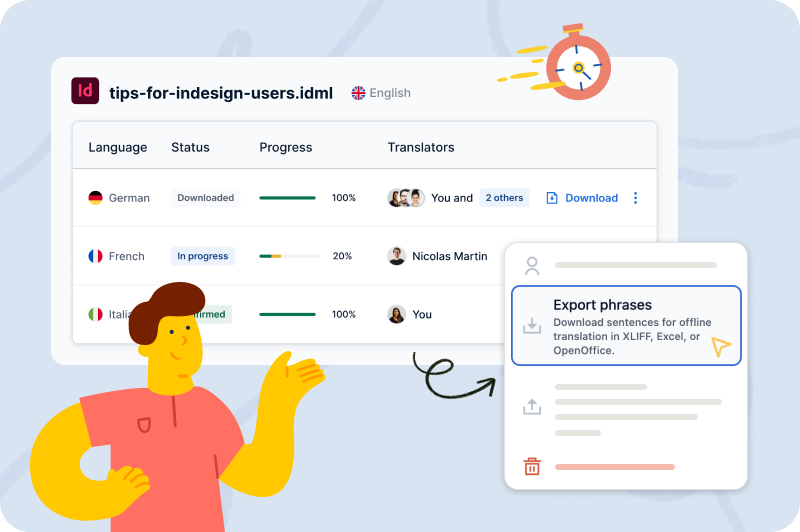
Voice of the customer
“We're not only saving money, we're also saving timelines. And what used to take us three weeks now it takes us a week or a few days.”
Frequently asked questions
No, there is no need to train your vendors to use Redokun or make them download software to use Redokun. Redokun is a very simple and intuitive tool.
First, as the project owner, you can simply sign up, create an account, and start using Redokun by uploading your document to the Web Editor. You can then invite your translators from the Web Editor and let Redokun notify them to create an account to get started with the translation. Once they create a Redokun account, your external translators can start translating your documents either with Redokun Web Editor or export texts in XLSX or XLIFF and import them to their preferred translation tools.
Yes! Redokun allows you to assign multiple translators to each target language, and your translators can work on the same document simultaneously to speed up their translation process (if they are using the Web Editor). Please read this article for more information on how they can use our collaboration features to work efficiently on the same project.
Yes! We offer a 14-day free trial to test our Web Editor for yourself. Visit our website and click "Free Trial" here to create an account and upload your test file. We offer 10,000 words as part of your free trial.







