Un editor basato sul web, progettato per la traduzione collaborativa

Un’interfaccia semplice ma potente per la traduzione, accessibile ovunque si trovino i tuoi traduttori e revisori
Scalare i tuoi sforzi di traduzione dei documenti può essere incredibilmente faticoso, dispendioso in termini di tempo e costoso. Hai bisogno di uno strumento semplice che permetta ai tuoi traduttori e revisori di collaborare e completare le traduzioni rapidamente, senza compromettere qualità e coerenza.
Il nostro Web Editor può fare la differenza, aiutando i tuoi traduttori a fornire traduzioni di alta qualità senza difficoltà o complicazioni.
Come funziona
Non iniziare mai un progetto di traduzione da zero
A volte i tuoi traduttori possono avere difficoltà a partire da una pagina bianca. Togli loro un peso permettendo di usare la traduzione con l'IA e le traduzioni già approvate per generare una bozza in un attimo. Così devono solo rivedere le traduzioni suggerite invece di partire da zero. Modificare i suggerimenti della traduzione automatica è facilissimo, e tutte le modifiche vengono salvate automaticamente.
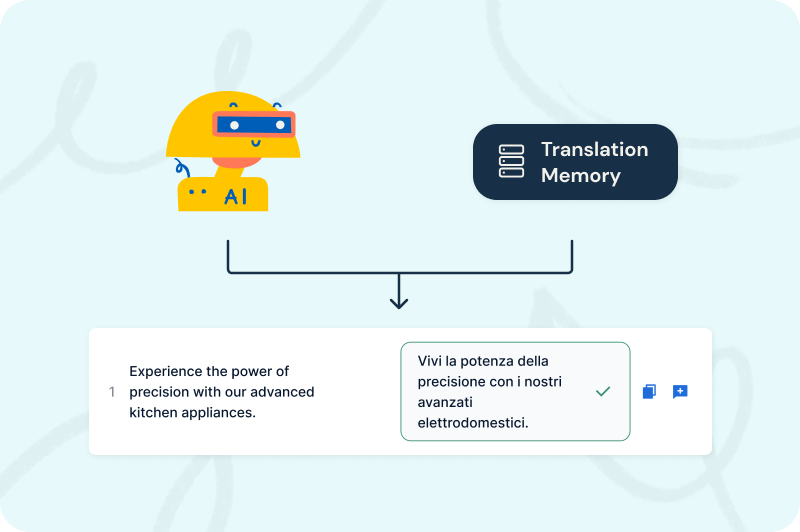
Aiuta i tuoi traduttori a gestire facilmente l’accuratezza e la coerenza delle traduzioni
Con il Glossario di Redokun, i traduttori sanno sempre quali termini usare. Possono anche modificare le voci di glossario direttamente dal Web Editor quando serve.
La terminologia specifica dell’azienda viene evidenziata automaticamente, così i traduttori possono validare rapidamente i termini chiave senza cambiare strumento. Insieme alle tue memorie di traduzione approvate, questo garantisce coerenza linguistica in tutti i tuoi documenti.

Fai collaborare i tuoi traduttori nello stesso posto in cui traducono
Con il Web Editor, più utenti possono lavorare insieme e comunicare direttamente nel contesto — così domande, feedback e decisioni non si perdono mai. I traduttori possono condividere istruzioni, commentare segmenti specifici e menzionare i colleghi senza mai uscire dall’editor.
Scopri di più sugli strumenti di collaborazione di Redokun
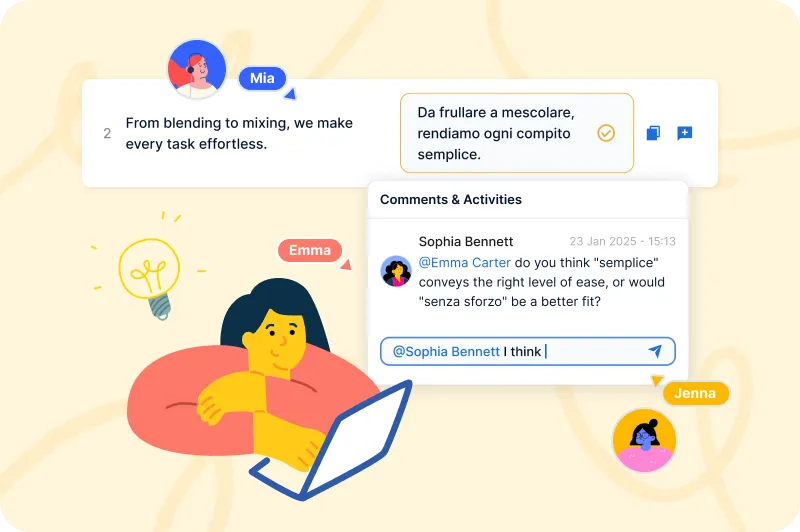
La voce del cliente
“Risparmiamo tra il 60% e il 70% del nostro tempo adesso perché l’intero processo di preparazione del file richiede poco tempo. Caricare i file su Redokun è molto più veloce. Richiede circa 1/10 del tempo rispetto a farlo manualmente creando e inviando file via email.”
Domande frequenti
No, non è necessario scaricare alcun software per utilizzare Redokun, poiché è basato sul web. Basta registrarsi, creare un account e iniziare a usare Redokun caricando il tuo primo documento. Puoi invitare i tuoi traduttori direttamente dopo aver caricato il documento o successivamente dalla pagina Documenti. Redokun notificherà ai tuoi traduttori via email di creare un account per iniziare il lavoro di traduzione o revisione.
No, il Web Editor di Redokun è molto semplice e intuitivo da usare. La maggior parte dei clienti non richiede sessioni di onboarding personalizzate e avvia il primo progetto di traduzione in pochi minuti.Tuttavia, se lavori con un team numeroso e vuoi assicurarti che tutti siano formati per usare Redokun, puoi contattare il nostro Customer Success Manager per pianificare una sessione di onboarding.
Redokun garantisce la protezione dei tuoi dati con comunicazioni criptate (TLS) durante il trasferimento e l’archiviazione sicura in data center conformi agli standard ISO 27001 e SOC. Ciò garantisce che le tue traduzioni rimangano private e sicure in ogni momento.
Sì! Offriamo una prova gratuita di 14 giorni per testare Redokun. Visita il nostro sito web e clicca su “Prova gratuita” qui per creare un account e caricare il tuo file di prova. Offriamo 10.000 parole come parte della tua prova gratuita.





