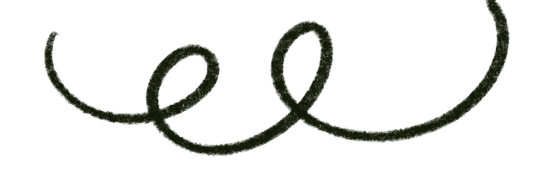- Go to start of the list
- Browse by Category
- Where to find more InDesign Templates
- Create your own InDesign Templates
Use this search bar if you have a specific kind of template design in mind:
Categories
Click on the link to jump to each section:
- Free InDesign Templates
- InDesign Resume Templates
- InDesign Book Templates
- InDesign Brochure Templates
- InDesign Magazine Templates
- InDesign Portfolio Templates
- InDesign Business Card Templates
- InDesign Flyer Templates
- InDesign Trifold Templates
- InDesign Newspaper Templates
- InDesign Report Templates
- InDesign Catalog Templates
- InDesign Workbooks Templates
- InDesign Restaurant Menu Templates
- Templates for Designers
Free InDesign Templates
This first section offers exclusively free templates, but don't despair if you can't find what you are looking for, some other free options have been added also on other sections of this post, and you can always use our search functionality at the very end of this post.
1. Clean & Stylish Magazine Layout
Showcase your content elegantly with this modern and clutter-free magazine template. Perfect for fashion, lifestyle, and art publications.

2. Modern Photography Portfolio
Present your captivating photographs in style. This portfolio template offers a sleek and contemporary design to highlight your visual talent.

3. Traveller Magazine
Embark on a visual journey with this travel-themed magazine template. Ideal for sharing exciting travel experiences and breathtaking destinations.

4. The Multipurpose Brogazine Layout
Unleash your creativity with this versatile template, combining the best of a brochure and a magazine layout. Perfect for any business or project.

5. Black and White Business Proposal with Lime Hues
Make a striking impression with this unique business proposal template. The monochromatic palette with a splash of lime exudes sophistication.

6. Black and White Magazine
Classic meets contemporary in this monochrome magazine template. Ideal for showcasing art, photography, and minimalist designs.

7. Dessert Cookbook
Satisfy your sweet tooth with this delightful dessert cookbook template. Easy-to-use and perfect for sharing your delectable recipes.

8. Nano Indesign Brochure
Small but powerful! This compact brochure template lets you pack a punch with essential information and captivating visuals.

9. Creative Business Project Proposal
Stand out from the crowd with this innovative project proposal template. Impress potential clients with a fresh and creative approach.

10. Universal Magazine
A flexible and adaptable magazine template for various topics and industries. Enjoy the ease of customization and design possibilities.

InDesign Resume Templates
11. Recipe Cookbook
Organize your favorite recipes in this beautiful cookbook template. Ideal for food bloggers, chefs, and anyone who loves to cook.

12. Be Bold
Amazing typography and an entire column about you. This resume is perfect for someone with a bold personality.

13. Add Showcases
Perfect for designer roles. It comes with a template to showcase your best preview jobs.

14. Elegant
Applying for an executive role? This is the right way to introduce yourself.

15. Tell A Story
Very clean and very easy to check. This resume tells your personal work story in the best way.

16. Minimalist
Minimal, with nice and bold typography.

17. Use Some Style
Elegant and with a strong style this resume template will make you stand out from all the other candidates.

18. Elegant Single Page
A single page with a strong typographic style resume. Probably the most elegant and clean CV I've ever seen.

Find The Right Resume Template
If you couldn't find the right resume, you should check our list of the best InDesign resume templates - you'll find the best 100 resumes I found online divided into two sections (one is dedicated to FREE InDesign resume templates).
InDesign Book Templates
19. Simple ePub
A simple and clean layout, easy to adapt to your content (source: Adobe Stock).

20. Easy to Read ePub
Easy to read typography. Nice use of the white space. This InDesign template probably is the best choice for your ePubs and books.

21. The Poetry Book
An elegant, small layout format for novels and works of poetry.

22. The novel
When I saw this template, I thought it was coming directly from the public library. It's the perfect choice for narrative books and novels.

23. Modern
Are you looking for something a little more modern? Here we are. Lots of space to images and clean, thin typography (source: Adobe Stock).

24. The Japanese Book
Are you publishing a Japanese book? Here you have the most iconic of all the templates.

25. Photography Book
With a lot of space for pictures. With some pages in black and some in white, this template is great for a photography or painting book.

26. Cook-book
Nice space for the pictures. White space. Terrific typography. This InDesign template has everything you need to create an amazing cook book.

More book and cookbook templates
You can find even more alternatives in our new post 50 Best InDesign Book Templates and 50 Fresh InDesign Cookbook Templates- I`ve dedicated hours and hours into going through versatile templates selections and came up with the best 50 Book and 50 Cookbook Templates! I hope it helps!
InDesign Brochure Templates
27. Elegant, Pastel Brochure
Minimal, with pastel colors, this template helps you create the most elegant of the brochures.

28. Landscape Brochure
This brochure is the perfect fit to introduce a new product to the market. Nice use of the space, many different page templates and a lot of space for images.

29. Business Brochure
Suitable for many varieties of industries, use this template to talk about your business.

30. Elegant
Surely one of my favourite InDesign templates! With a strong personality and great combinations of Fonts, this template works perfectly for fashion designers, photographers, architects, food stylists or any creative project.

31. Local shop
Are you marketing a local business? Look no further. This product presentation has everything you need and can be easily personalized to any industry and products.

32. Fashion-ready
Lot of space for images, nice balance between titles, quotes and body-text, feminine – this InDesign template is the perfect brochure for any fashion product.

More brochure templates
You can find even more alternatives in our new post 100 Best InDesign Brochure Templates - I`ve dedicated hours and hours into going through versatile templates selections and came up with the best 100 InDesign brochure templates! I hope it helps! Additionally, here are the top 10 brochure design software options to help you.
InDesign Magazine Templates
33. Food Magazine
Are you hungry, yet? Clear structure for ingredients and step-by-step instructions combined with a lot of space for images. Your readers will be very hungry when you publish your food magazine using this template (source: link).

34. Sofisticated
The colors and lettering used in this template give is quite a sophisticated look – it fits an art publication perfectly.

35. Minimalist Magazine
Clean, minimalist, and modern. An amazing job that gives you lots of ideas on how to use pictures in your publication. Each page looks astonishing and the content is the main protagonist in this InDesign template. This is for sure one of the best InDesign templates I found online!

36. Landscape Minimalist Magazine
Many different page templates, easy to read typography, a great solution for a landscape magazine.

37. Architecture Magazine
The lettering and the use of space are measured so that the reader attention is on the pictures. This template works great with art and architecture magazines.

38. Contemporary
The magazine as you know it. A very classic layout but with an original and contemporary look.

39. Multifunctional
Forty pages of layout combinations in this template. You can use it for almost any kind of publication.

40. For The Beauty Salon
Quite text-oriented, the structure of this template reminds me of when, as a kid, I used to wait for my mom at the hair salon and all I had to kill time was: beauty magazines. No kids were harmed.

41. Modern Magazine
If your target is young people, this might be the perfect choice for your magazine layout.

Find the Best Magazine Templates
If you couldn't find the right magazine template, you should check our list of the best InDesign magazine (and zine) templates - you'll find the best 80 templates I found online!
InDesign Portfolio Templates
42. Photography Portfolio
Amazing use of the page and the contrast between content and white space add movement to the entire design. The attention is completely directed to the pictures and the reader eyes are automatically glued to the content.

43. Photography Portfolio
A little more space for text in this layout. The feeling is less art-oriented, and more travel. Use this template to tell a story or about a place.

44. Lookbook
A layout with a strong personality. Add your text and black and white pictures for an amazing publication.

45. Designer Portfolio
Show what you can do. This template is perfect to display your past work.

The Best Portfolio Templates
Here you can find a new list of the best InDesign portfolio templates divided into three groups: portfolio templates for Designers/Creatives, Photographers, and Agencies.
Find The Best Architecture Portfolio Templates
If you are looking for an architecture portfolio, here you'll find the 50 best InDesign Architecture Portfolio Templatesthere are online.
InDesign Business Card Templates
My idea was to not include business cards, but while searching for other templates, I found two templates that I really liked and so here they are.
46. For The Local Business
This template, in two variants, is perfect for anything like a barbershop, a shoe shop, a hair saloon, or even a photographer. If you can summarize your job with a beautiful picture, this is the template I would choose.

47. For Freelance Professionals
This is actually a bundle of creative templates, and it contains 10 geometric business card alternatives that are perfect for any office worker or freelance.

More business card templates
You can find even more alternatives in our new post 100 Fresh InDesign Business Card Templates - I`ve dedicated hours and hours into going through versatile templates selections and came up with the best 100 Business Card Templates! I hope it helps!
InDesign Flyer Templates
48. Real Estate Flyer
Well organized and clean, it also includes a roll-up banner.

49. High-End Real Estate Flyer
More dynamic, this is the perfect choice for promoting high-end estate.

50. Corporate Flyer
Great example of what a corporate flyer needs. Main value proposal in the center, three pluses or insights right below, and your contact information.

51. Flyer Layout with blue accents
Are you seeking a more unique appearance to your flyer? Creative layout in combination with distinctive color combination will give you that wow-effect.

52. Technology themed flyer
Another creative proposal, really nice use of the space and images, and impressive choice of colors.

53. Contemporary Art Flyer
Modern, elegant and on-trend. This flyer is a nice-fit to market an art exhibition.

54. Event Flyer
This template works great for any kind of event. Replace the text and the central image and you are ready to go.

55. Farmers Market
This template is perfect for your local market or many other green events.

InDesign Trifold Templates
56. Clean Trifold
A clean layout with nice geometric design elements ready to describe a new product or talk about your business.

57. With Space For More Text
Dynamic, with more space inside for text – it's a great fit to explain your business services (source: Adobe Stock).

58. Modern
Nice trifold, perfect to promote a course or an art exhibition.

59. Fancy Menu
Fresh and clean. A great choice for your bio café or small restaurant.

60. Business Trifold
This trifold looks very elegant and professional. A perfect start for illustrating your business and your services.

More Indesign Trifold Templates
You can find even more alternatives in our new post 100 Best InDesign Brochure Templates - I`ve dedicated hours and hours into going through versatile templates selections and came up with the best 100 InDesign brochure templates. Inside there is a section dedicated to trifold templates! I hope it helps!
InDesign Newspaper Templates
61. The Classic Old Style
Working on a newspaper? Use the most classical of the styles and download this old-school template for InDesign.

More newspaper templates
You can find even more alternatives in our new post 30 Sleek Newspaper Templates - I`ve dedicated hours and hours into going through versatile templates selections and came up with the best 30 Newspaper Templates! I hope you'll find what you are looking for!
InDesign Report Templates
62. Modern
Modern, with nice layout combinations. This template is a very nice start for an annual report or a business presentation.

63. Data Driven
Very elegant template. Nice use of the main color, the templates include many combinations of layout that will help you adapt this template to your content very easily.

64. Clean And Elegant
A very clean and elegant layout that makes your document easy to read. A perfect template to document the progress of your organization.

65. Geometrical and Trendy
Very interesting use of lines and geometric forms in this InDesign template. More dynamic than the reports above, it gives your document more of a magazine look.

Find the Best Annual Report Templates
If you couldn't find the right template, you should check our list of the best Business Report templates - you'll find the best 60 templates I found online!
InDesign Catalog Templates
66. Dynamic
Dynamic, with several nice combinations of design. It's the perfect template to list your products and show them in context.

67. Clean And Professional
Suitable for food, fashion, lifestyle, adventure, property, and many other industries, this template works perfectly to show off your products in a wholesale catalog.

68. For A Quick Delivery
A very simple layout that adapts to any need. Its structure makes it easy to use with data merge. See here how to use Data Merge in InDesign.

69. Elegant And Fresh
This catalog template looks wonderful. Very clean, with nice use of space and typography, it can be adapted to many different industries.

70. For Fashion
A clean layout with many ideas on how to use your pictures. It's the perfect template to use in InDesign for creating a fashion catalog.

Find more catalog templates
You can find more Catalog Templates in our new post 50 Fresh InDesign Catalog Templates.
InDesign Workbooks Templates
71. Flexible And Modern
Another really nice template. It works perfectly as a workbook to train students and workers (source: Simple Classroom Workbook Layout).

InDesign Restaurant Menu Templates
72. Minimalist
Very minimal, quick to read, it adapts to any café or restaurant.

73. Country
This template is perfect for those restaurants that offer more traditional fare with a homemade taste.

Templates for Designers
I found these two ideas and I really liked them so I thought about giving them some space in this post. These two last InDesign templates might be quite helpful if you are a freelance designer or work in an agency.
74. Web Design Brief
Creating a document that shows how a website or application will work is a very clever idea. This template has everything you'll need to create an astonishing presentation, make sure everybody agrees on the project and looks more professional.

75. Brand Identity Manual
Brand identity is very important, it ensures that your message will be consistent and have the same look. This template is a nice start for building your brand identity manual, and it gives you a few examples of what the document should contain.

Where to find the best InDesign templates
Check the websites below for more InDesign templates:
- Adobe Stock: It’s the official store from Adobe. It's where I go for my templates! The store is already integrated with InDesign, there are many choices, and the templates are not just beautiful, but also technically well built. The early plan costs 29€/month for 10 assets, then 2.99€ for each asset.
- Envato Elements: It’s another place where you can find good ideas. Pricing start at $19/month (yearly subscription).
- Envato Market: Offers great templates. Each template generally costs between $10 and $20.
- StockLayouts: It offers a great number of templates. Even though there is a free section, I couldn’t find anything free. Templates start at $69.
- Creative Market: At the time I am writing this post, it offers 1,150 templates. There are some nice projects that are worth checking, but make sure to check the comments because unfortunately some templates are not well built. Prices vary from $10 to $30.
- Inkd: Offers some interesting templates but they are generally more expensive than the places mentioned above.
- Design Aglow: Presents a very nice collection for photographers. They have InDesign templates for marketing, branding, selling needs, contracts, etc. It’s worth having a look, especially because every template includes professionally written verbiage and no dummy text.
- Dribbble: Also on Dribbble you can find amazing InDesign templates – some will be paid, but other will be free – and the quality is good!
- BIT: It’s free, but you’ll have to dig up a lot before finding something worth downloading.
- Behance: Well, I know I shouldn’t mention it here because you cannot find any InDesign template here, not for free, not for sale. But, Behance is a great place for finding inspiration and learning more so if you were looking for ideas, that is a place where you should go.
Search for templates (28.000+)
If you are looking for a template, try using the form below to browse among 28.000+ high quality InDesign templates.
Create your own InDesign template
A template is a document that when opened, it opens as a new untitled document. If you often reuse the same layout you should consider starting from a template.
Create your document directly in InDesign and then save it as “InDesign CC template” (InDesign will create an .indt file).

Make sure your template is created using the best practices because some other designers in the future might need to use your InDesign template!
Two things I’d suggest you learn better before creating your own templates are master pages and how InDesign paragraph styles work.
FAQ
Where do I find templates for InDesign?
Besides this post. You can find InDesign templates on Adobe Stock, Envato Elements, and Envato Market.
Does InDesign have built in templates?
InDesign is integrated with Adobe Stock which is the official store from Adobe. In there you can find both free and paid templates for InDesign.
Is there a free version of InDesign?
Unfortunately, there is no free version of InDesign. InDesign can be purchased as part of the Creative Cloud membership or individually.
Conclusion
Templates help you save a lot of time when starting a new project. If you're looking for more high-quality readymade templates, here are other lists of best templates that we've curated for you:
- 100 Best InDesign Brochure Templates
- 50 Fresh InDesign Catalog Templates
- 60 Best Annual Report Design Templates
- 60 Best InDesign Portfolio Templates
- 80 Cool Zines and InDesign Magazine Templates
Make sure to bookmark this post so you can always find a list of fresh InDesign templates to inspire new ideas.
Be sure to subscribe to our newsletter to keep up with similar posts in the near future. If you liked this content, I'd really appreciate you sharing it!