Scale your document translations with ease & precision
Manufacturing marketers: Do you translate manuals, product sheets, and marketing materials for multiple markets?
Translating documents with Redokun is easy. Upload your file and extract the text automatically. Generate draft translations with ChatGPT, DeepL, or Google Translate. Let translators review and finalize online. Export the translated file in the same format as the original.
Redokun is built for global companies with ongoing translation needs in many languages. And this is how you create a fast, accurate, and scalable translation workflow.
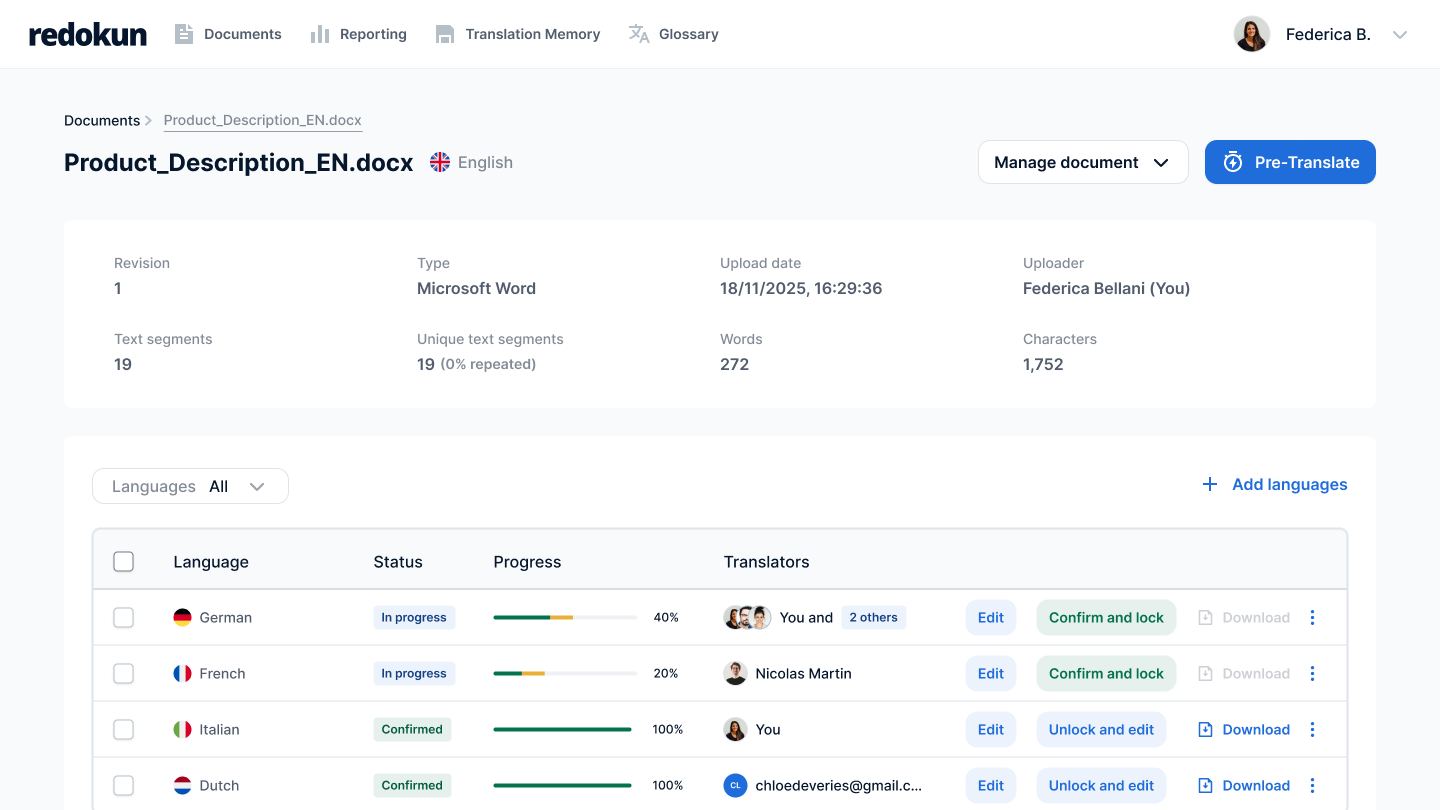
Are your translation projects taking too long?
Supporting sales and product launches worldwide means constant translation work: brochures, technical manuals, catalogs, sales materials.
Whether in 5, 10, or 20+ languages, the challenges are always the same:
“Copy & Paste” hell.
Unrealistic deadlines.
Quality out of control.
No clear sight of progress.
The Redokun difference
With Redokun, translation becomes simple and scalable. Translating into 5, 10, or 20+ languages is no longer slow or complex.
This is how it works.
Simple Workflow, Immediate Impact
Supporting sales and product launches worldwide means constant translation work: brochures, technical manuals, catalogs, sales materials.
No more manual bottlenecks


Fast draft translations with AI, Translation Memory, and Glossary
Consistent quality, every time


Full visibility at a glance
Customer Case Studies: Faster, Consistent Translations
FAQ
It’s incredibly easy to get started with Redokun! All you need to do is to sign up for Redokun and invite your translators for all target languages. They’ll be notified to create accounts and start working on the new translation project you added them to. We also offer training for customers who would like to train all the team members.
Redokun supports most of the common file formats used in creating different content assets, such as InDesign, Word, PowerPoint, Excel, XLIFF, JSON, SRT subtitles, and more. See the complete list of supported file formats here. You can simply upload your original documents and start translating them immediately with zero prep work.
Starting the translation process for a new document can be overwhelming. That's why Redokun offers several solutions to accelerate the translation process. First, you don't need to extract texts that need to be translated – let Redokun do that for you. Second, you can use the previously approved translations, so your translators don't need to translate the same sentences again. We offer an integrated machine translation feature with DeepL and Google Translate, so you can instantly get translation suggestions to reduce your team's workload. Third, you can export the translated texts in your original file format, so you don't have to copy and paste the translated texts into a new file.
You can invite your translators via email so they can create Redokun accounts instantly and start working on their translation projects. They all work on the same platform, allowing you to gain visibility on progress across target languages.
If you work with vendors who prefer using their own tools, Redokun can support that workflow too by letting you convert your original document into a standard translation file format. Learn more about using Redokun with vendors here.
Redokun serves as workflow automation and collaboration platform to help your organization produce high quality translations efficiently. While Redokun is integrated with machine translation engines, they are not meant to replace your translators, but rather to help them be more productive.You will have the option to generate AI translation suggestions on Redokun. And we always recommend to have someone check these translations before publishing them.












%20(1).png)






