Every business wants to stand out from its competitors and if your battlefield is the global marketplace, localization is already an essential part of your strategy.
However, localization often demands intense efforts in managing and coordinating the team from inception to publication. And this is where translation software could help you deliver the work you need to achieve global success.
Overview
- What is translation software?
- How does translation software benefit your business?
- What can you do with translation software?
What is a Translation Software?
In the business context, translation software refers to various tools and resources you can use to translate your assets efficiently while maintaining a high-quality output.
If you're new here, check out this article first for a quick introduction to translation software and what they encompass.
What are the translation software advantages for businesses?
Every year, there is a sharp increase in the number of Internet users worldwide seeking information in their native language.
As such, translation software has become one of the most used services by both consumers and businesses. Google Translate might be sufficient for the average person but translation solutions for enterprises are far more powerful.
Here are four reasons why more businesses are investing in translation software to create multilingual content.
1. Improve translation efficiency
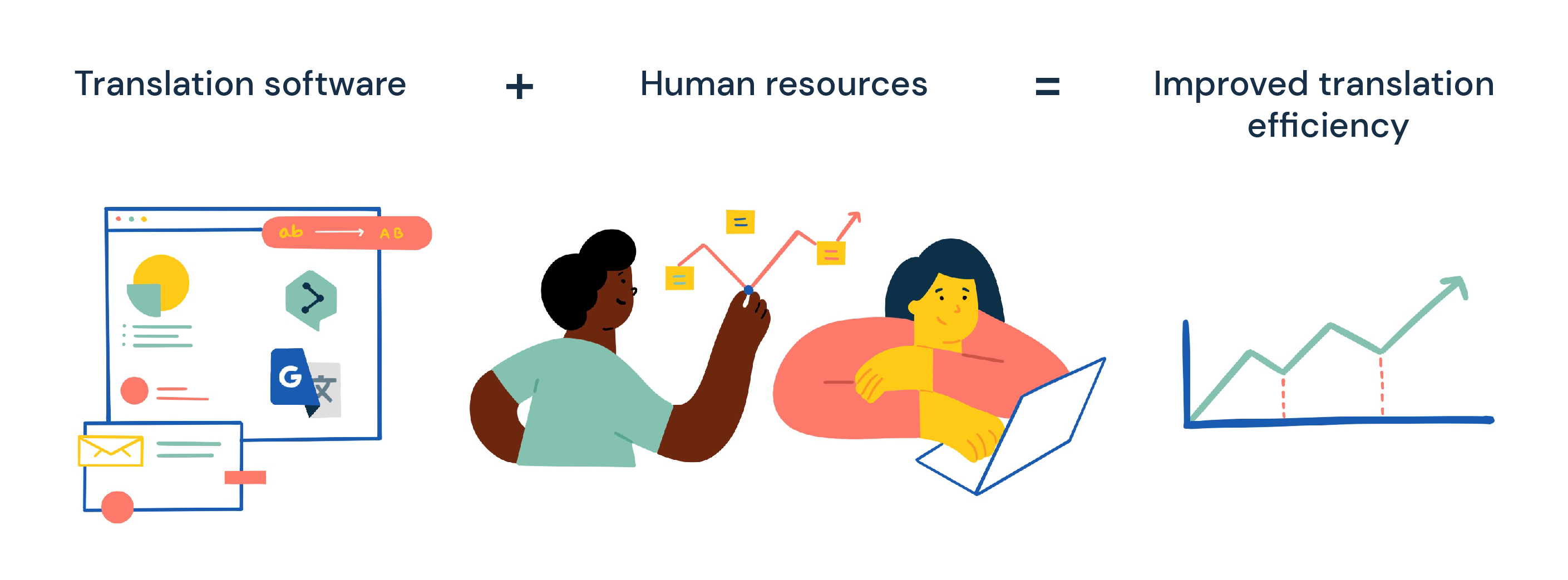
Anyone can translate using a free online translation tool to get the job done. However, the quality is usually not that great and you don't always have the choice to upload your original files directly.
Translation software for businesses solves this problem by supporting translation for a variety of file formats. That means no more back and forth copy-pasting from Google Translate.
They also make use of both digital and human resources to achieve the best translation quality possible. These translation tools usually create a two-step translation process:
- First, you may use a built-in machine translation engine (like Google Translate or DeepL) to instantly translate a document. This cuts down the time it takes to get things started for a new project, especially when there is a huge amount of text to translate and starting from zero feels overwhelming.
- Then, your team reviews and polishes the translation to bring it to the level of accuracy and cultural nuance that AI can't achieve. The person who does the final edit could be a professional translator or someone on your team who knows the target language and its cultural context well enough.
To put it simply, a translation software tool creates a simpler, faster process for teams to translate and finalize their content for multilingual audiences.
2. Enhance brand awareness and consistency
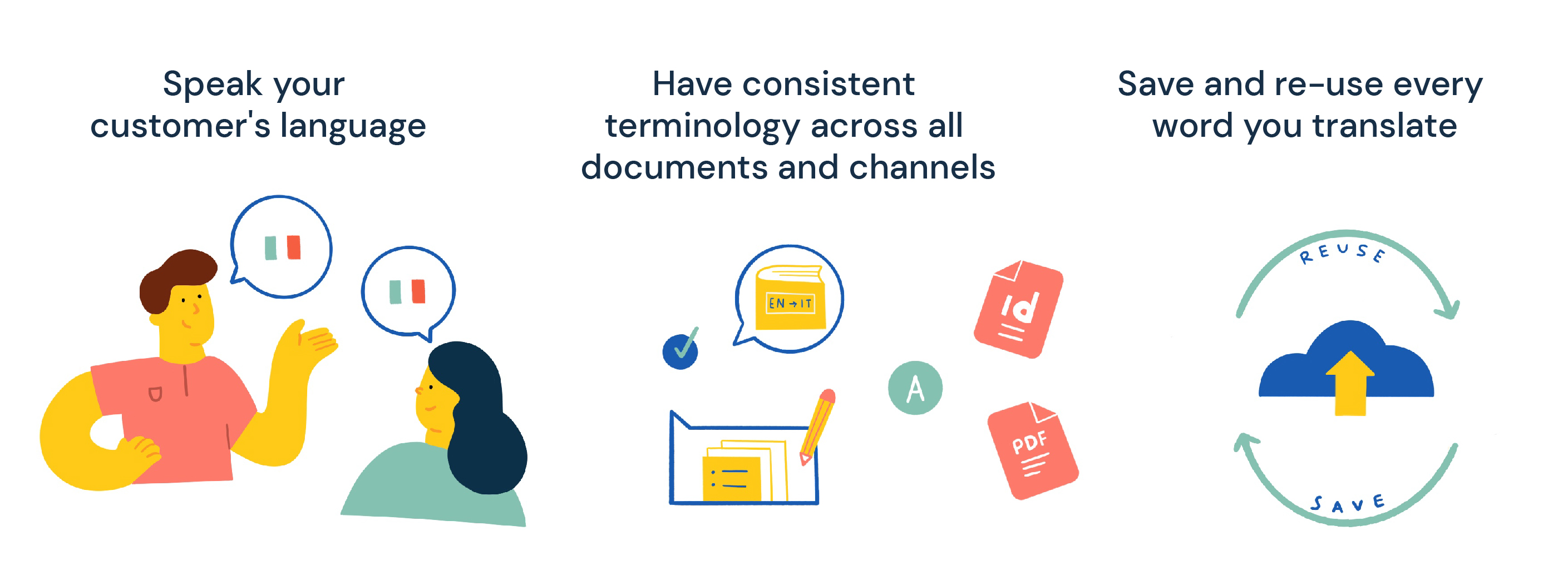
Recent translation statistics on the global markets show that 75% of consumers prefer to shop on websites in their native language.
In other words, your potential customer group grows when your business assets become more accessible and appealing to different native speakers. A study even reported that localized advertisements led to higher conversion and click-through rates.
Nevertheless, brand visibility may only create a lasting impact if the message is consistent and this is where translation software tools step in.
Whether you're creating content or translating content for a brand, the same branding principle applies: the process should be a cycle, not a linear process.
In the translation context, this means keeping past translations in mind while translating new materials for two main reasons:
- Avoid spending extra resources translating text you've translated before
- Ensure the consistent use of terminology, jargon, brand statements, etc.
A translation software tool automates the process of saving and retrieving past work (aptly named translation memories). It presents them to the translator as references whenever it detects similarities in the new document.
3. Improve collaboration among hybrid teams

Some translation software also serves as a platform for collaboration where you may instantly bring together a team to work on different projects.
While remote work is a trending topic right now due to the pandemic, translation is a field where remote collaboration would stay relevant for a long time. And it's simply because you would be liaising with overseas partners, teams, or freelancers to develop your content in multiple languages.
Translation software makes it way easier to form a team for each project and keep everyone on the same page. Check out this article for more information on how to build a better translation workflow for teams.
4. Save more on localization as you translate more content
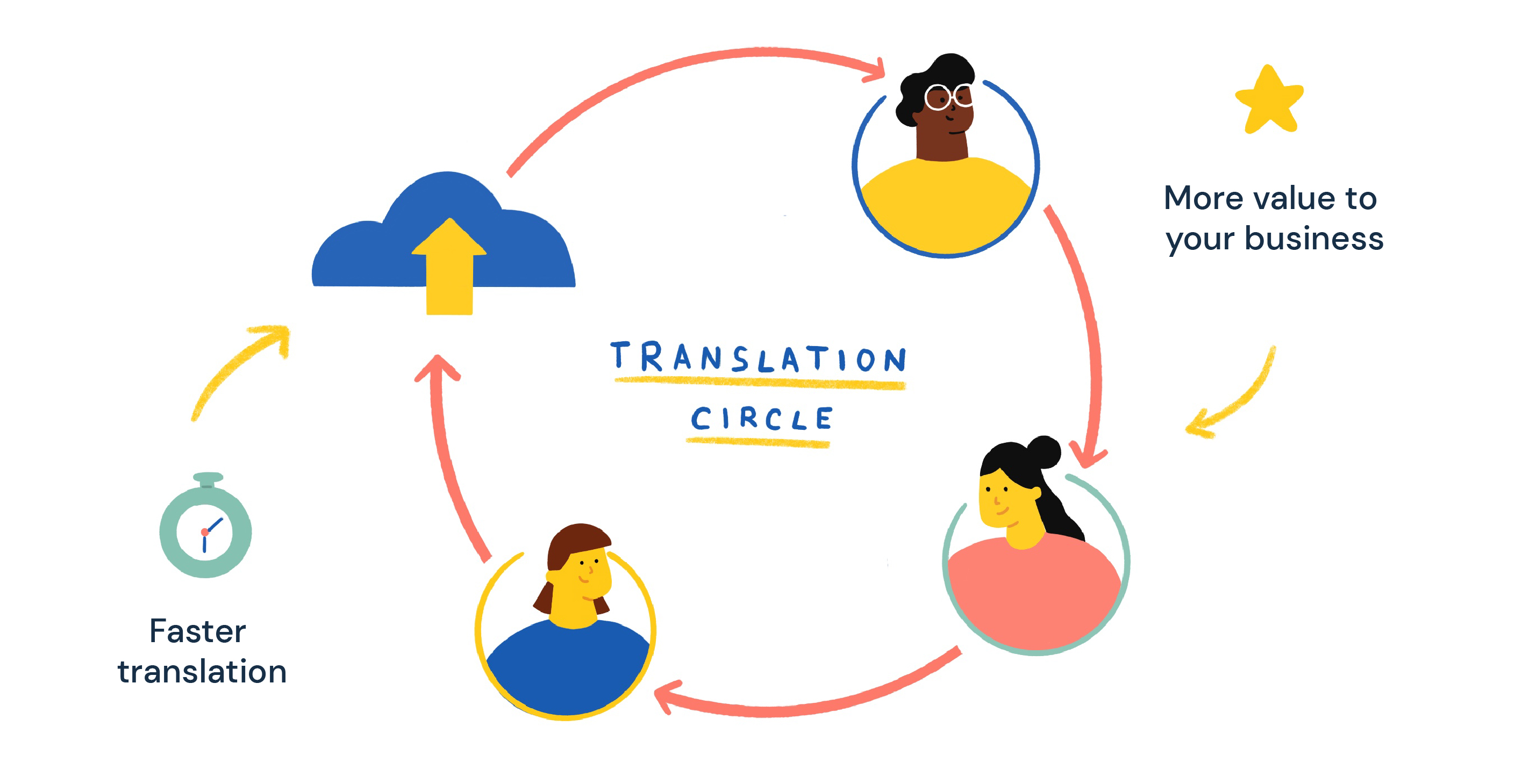
The translation cycle brings more value to your business over time. Each new piece translated contributes to your translation memories and represents a new input for your translation process.
Since certain materials tend to be repetitive (e.g. catalogs, guides), your team could be translating more quickly especially when they can find 30% to 50% of the same texts in the archives.
Every time there is a choice to reuse or at least refurbish a translation, it's an opportunity to optimize your time, energy, and money. And a translation tool caters to that.
In other words, with business translation software, you would be able to control the entire translation process down to the cost.
Now that we've covered the benefits you can enjoy with translation software, the next big question is...
What exactly can you do with translation software?

In this section, I'll explain more about the features you can generally expect in translation software for businesses.
1. Use Integrated Machine Translation
Machine translation (MT) is a technology that processes the text you input and automatically translates them into the target language based on specific algorithms.
The latest MT models can even learn on their own to generate the most accurate translations possible without human intervention.
While relying on AI alone for business translations spells disaster, companies still use them as a building block in the "pre-translation" stage. Then, they could focus more on editing the content rather than translating from scratch, which many would say is a better use of their resources.
Most translation software would have integrated machine translation vendors that you can use directly while working on the editor interface. Adios to copy-pasting!
Inviting your collaborator to use the translation platform also gives them access to the machine translator that comes with your plan.
2. Translate a Variety of Documents in Their Original Form
You may create your business assets using different software like InDesign, Word, PowerPoint, and so on.
Normally, before you send your contractor a document for translation, you need to consider whether they have the software to open the document.
Some people would convert a file into a PDF so the recipient could view the contents. However, this could cause many issues in translation for the reasons we've highlighted in this article.
If they don't, then you would need to export the text and email it to them. And when they send it back to you, you would paste the translated text into the original document for formatting consistency.
It's all manual work. It takes time. Even the power of Ctrl+C and Ctrl+V cannot hide how painfully tedious it is to transfer each translation into the right place in a document with more than one page.
On the other hand, if you have the right translation software that supports the range of file formats you usually use, you won't have to worry about importing and exporting the text manually.
For example, if you've created a document in InDesign, you can just upload the original InDesign document onto the translation platform. The software automatically brings up the textual content in a document for further action from your translator or editor.
Once they finish translating a document, your project can advance quickly to the next step: preparing for publication.
Here are a few guides about translating versatile file formats:
- translate Word documents
- translate PowerPoint presentations
- translate Excel Sheets
- translate subtitles
- translate HTML documents
- translate XML documents
- translate FrameMaker files
- translate Articulate Rise 360 documents
3. Automate and Simplify Translation Output
Your translation software will automatically insert the translated text into your document with the original styles and layout.
If you uploaded a PowerPoint file, you would be able to download a copy of the same file in the target language. At this point, the most your team would need to do is to review the formatting one last time for minor fixes.
Basically, your designer will thank you because you just skipped the whole part where they painfully copy-paste the translations into the original file.
When you use professional translation software, you can almost always work on documents in their original format (rather than a poorly saved PDF with missing text and styles), which makes editing, reviewing, and finalizing that much easier.
4. Build and Use Your Translation Memories
Whenever you input and translate a segment of text, which could be a word, phrase or sentence, the translation software automatically stores it in a database for future use.
Every time your translator or editor is translating a document using the software, they would see suggestions from your translation memory database for the specific language pair they're working on.
These suggestions are made on the basis of similarity. Anything less than 100% match is marked as a fuzzy match and this would still be useful to a translator. Learn more about how translation memory works here.
This feature also saves you from having to communicate to an external collaborator about the translations for your company's catchphrases and brand statements that should stay the same in all content types.
5. Manage Projects and Teams
As the owner or administrator of your company's translation software plan, you can
- create projects and organize tasks based on priorities and importance
- add team members from internal or external sources
- manage permissions for documents and translation memories
- keep track of progress across all language pairs
Anything you'd usually communicate through separate channels for different collaborators, you may accomplish all within one translation platform without compromising your data security.
Conclusion
If you want to position your business for global opportunities, translation software is something worth investing in.
At the end of the day, it's not just a tool that you use to translate a large amount of content quickly. It's a tool that helps you communicate better with the international markets while ensuring each output is converted into a useful resource that continues to bring value to your company.
That being said, if you'd like to experience these translation software advantages for yourself, I hope you consider trying Redokun for free here!
Have fun translating,
Shu Ni
Further helpful content: 101 Translation Software Guide, the most helpful translation software features, how to choose a translation software, a list with the best options on the market, and why translation software is essential for marketing agencies.





