In this guide, we will show you how to translate JSON files efficiently. This method is simple and scalable, so even if you have multiple JSON files or multiple languages to handle, you can do so without worries.
Overview
How to Translate JSON Files
There are two methods you can choose when translating JSON files:
- Translate your JSON file manually with free text editors.
- Use translation software to translate JSON files.
Keep in mind that the first method takes significantly longer to complete. And you''ll also risk making mistakes or messing with the code.
By using translation software to translate your JSON files, you can get higher translation quality, a more streamlined process, and ultimately, a faster time to market. In this tutorial, we'll be using Redokun, an online translation tool that helps you with your JSON translation projects easily — even if you've never dealt with JSON before.
Here's how it works:

Step 1: Upload your JSON file
- Create your free Redokun account to start a 14-day trial. It only takes a minute and no credit card is necessary.
- Go to the Document Upload page and upload your JSON file.
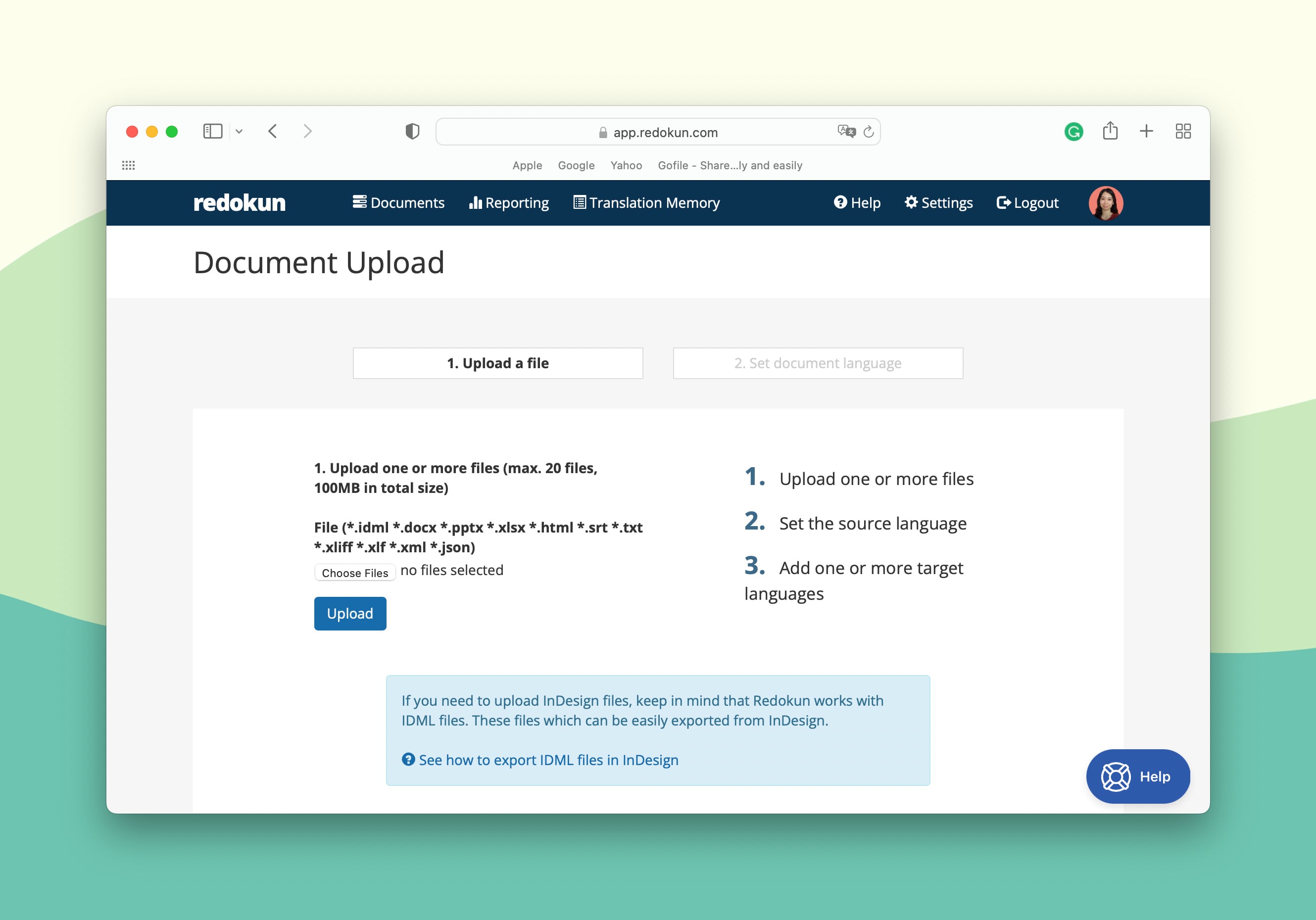
Step 2: Set your source and target language(s)
- Next, you can select the source language of your document, and pick the target language(s) for your project. Redokun currently supports more than 80 languages you can choose from.
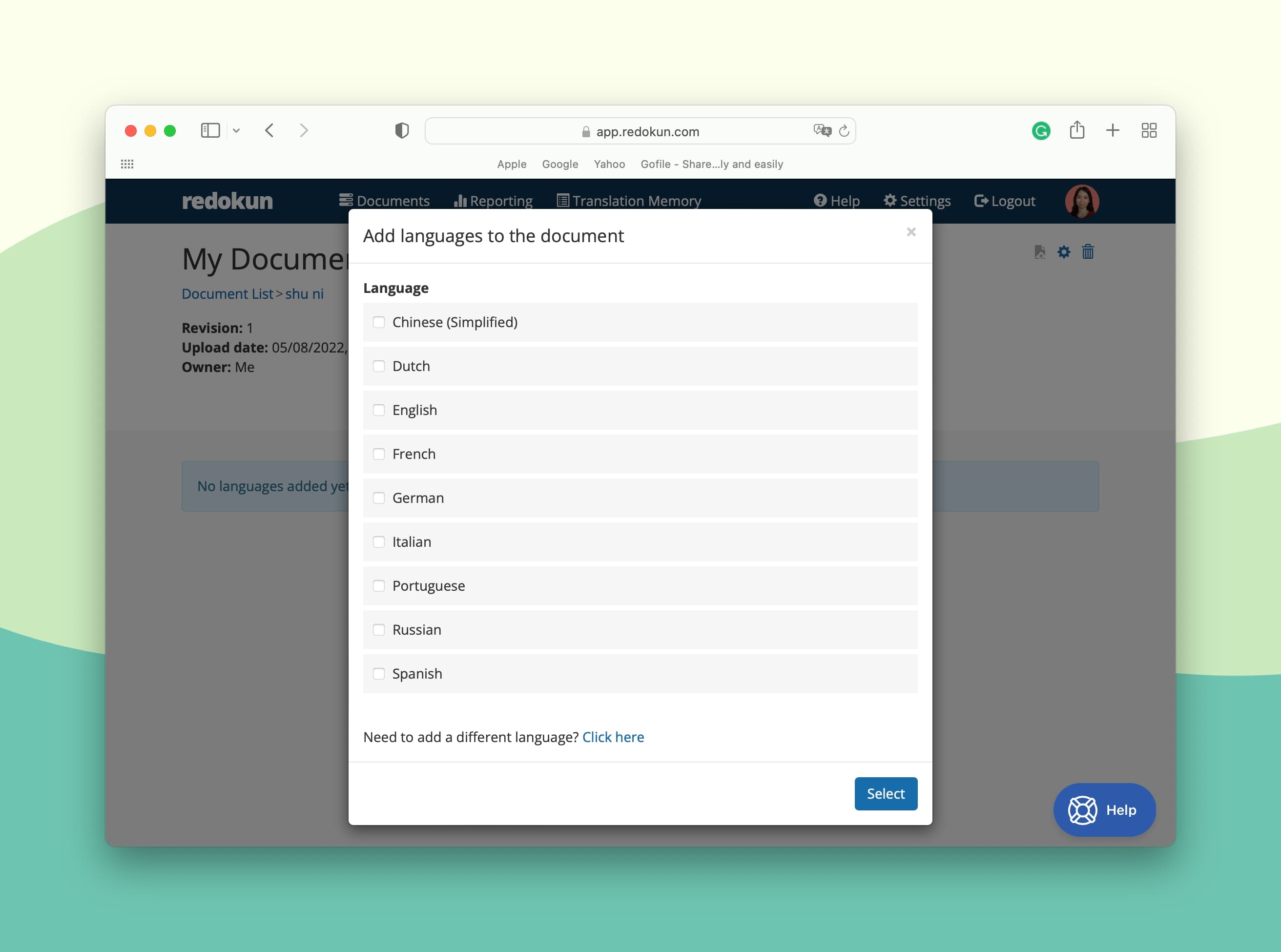
- Once you've selected the target languages for your JSON file, you can assign your preferred translators to each language pair. This could be your in-house translation team, external vendors, or even yourself.
- Invite them to translate your text on Redokun by entering their email address, and Redokun will automatically send them an email notification. The translators can now start working on the task immediately.
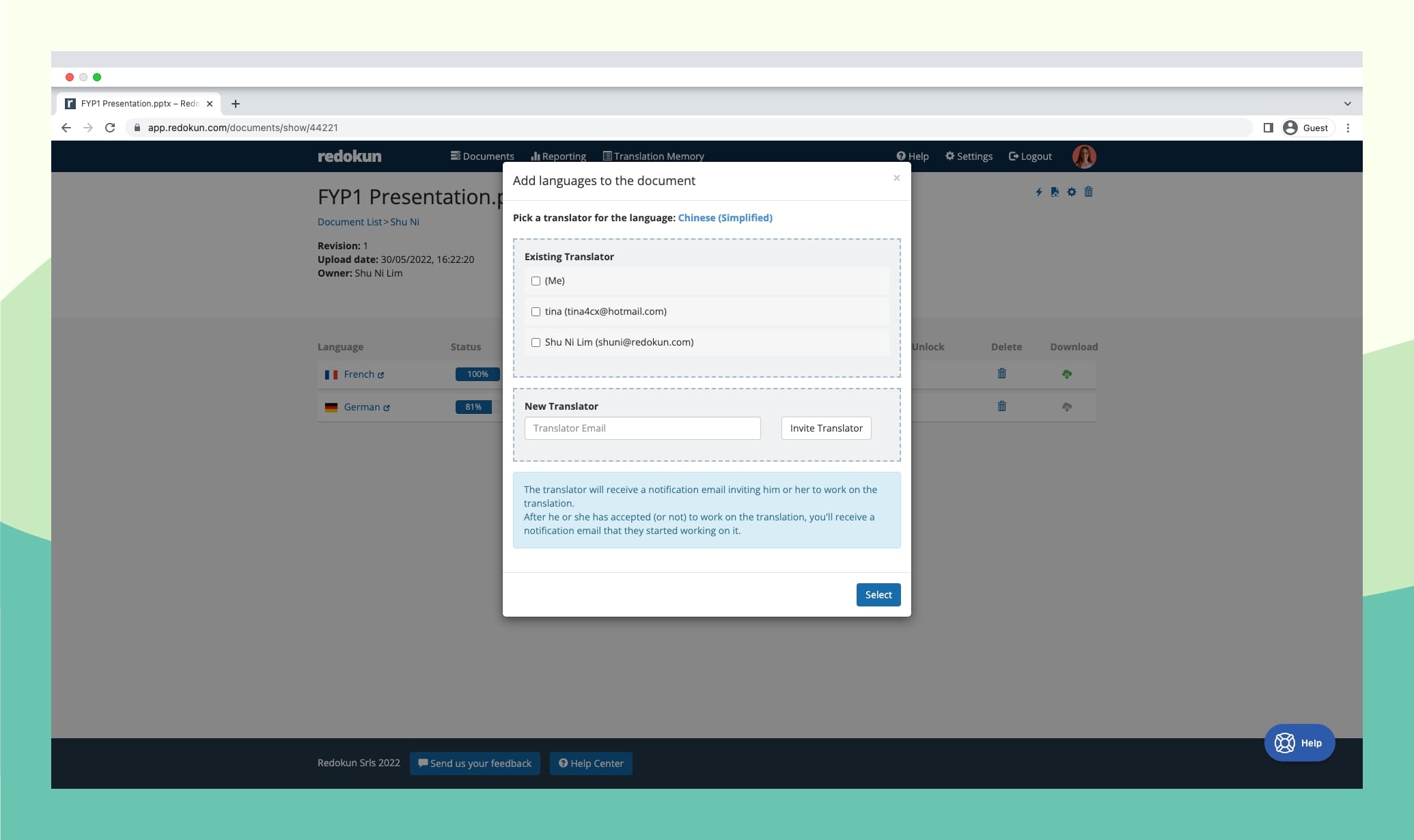
Step 3: Pre-translate your JSON file
(This step is totally optional, but it could save your team a lot of time!)
Before your translators start working their magic, you can leverage Redokun’s pre-translate feature. This option is especially useful if you have a large amount of content to translate and want to help your translators save time.
What is pre-translation?
Pre-translation is made possible with two powerful tools: translation memory and machine translation.
- Translation memory: TM is a unique bilingual database containing terms, phrases, and bigger text chunks your team has translated previously. So if you’ve used Redokun before, you can automatically apply your past translations to matching segments in the new document. Translation memory will find and translate segments that matches with segments you've worked on before.
- Machine translation: It provides relevant translation suggestions for the remaining text segments in your content. On Redokun, you can choose from Google Translate or DeepL.
By using these tools, you get an automatically pre-translated JSON file in all your target languages. And now your team can take it from there by proofreading and refining the content.
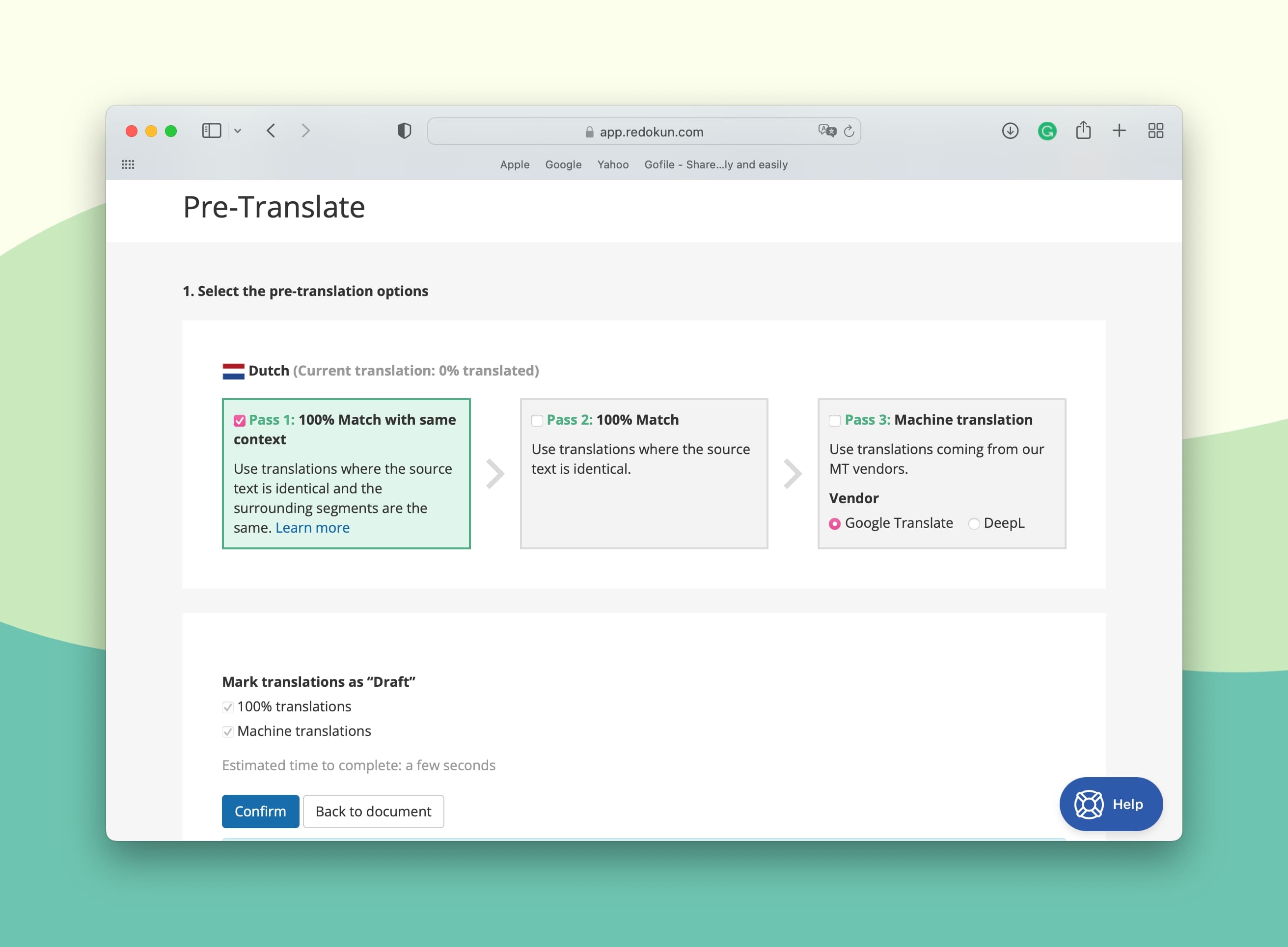
Step 4: Translate your JSON file in the Redokun Web Editor
Now you and your team can focus on translating your JSON file in Redokun's online Web Editor. You don't have to extract the text manually - Redokun does it for you and divides them in neat segments.
- You can also generate translation suggestions for each text segment via integrated CAT tools to help your translators. This includes direct access to Google Translate or DeepL translations.
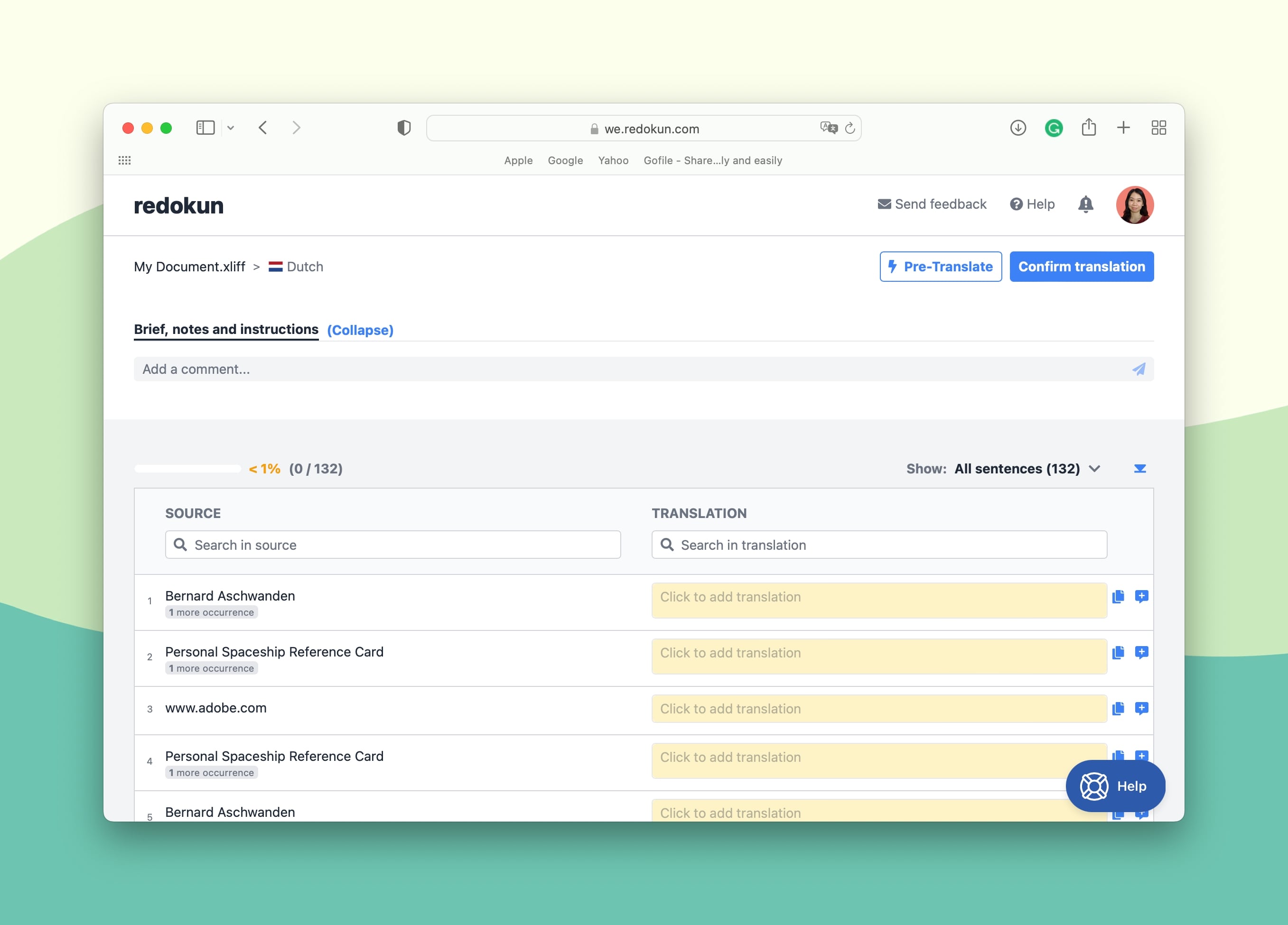
The Redokun Web Editor is also a space for real-time collaboration, where you can:
- Tag people anywhere in the document to get their help.
- Ask questions, leave suggestions, and explain tasks to team members.
- Leave comments to ask for feedback in specific segments.
When the translation is ready and proofread, the translator in charge can click Confirm Translation at the top right corner of the Web Editor.
Step 5: Download the translated JSON file
Now all that remains is to generate a new JSON file in the target language.
- Go to the Document Detail page for the main project.
- For target languages marked as complete, click the green Download icon in the right column. Redokun will automatically generate a JSON file containing the translated text. And don't worry - this file will also have the same formatting as your original file.
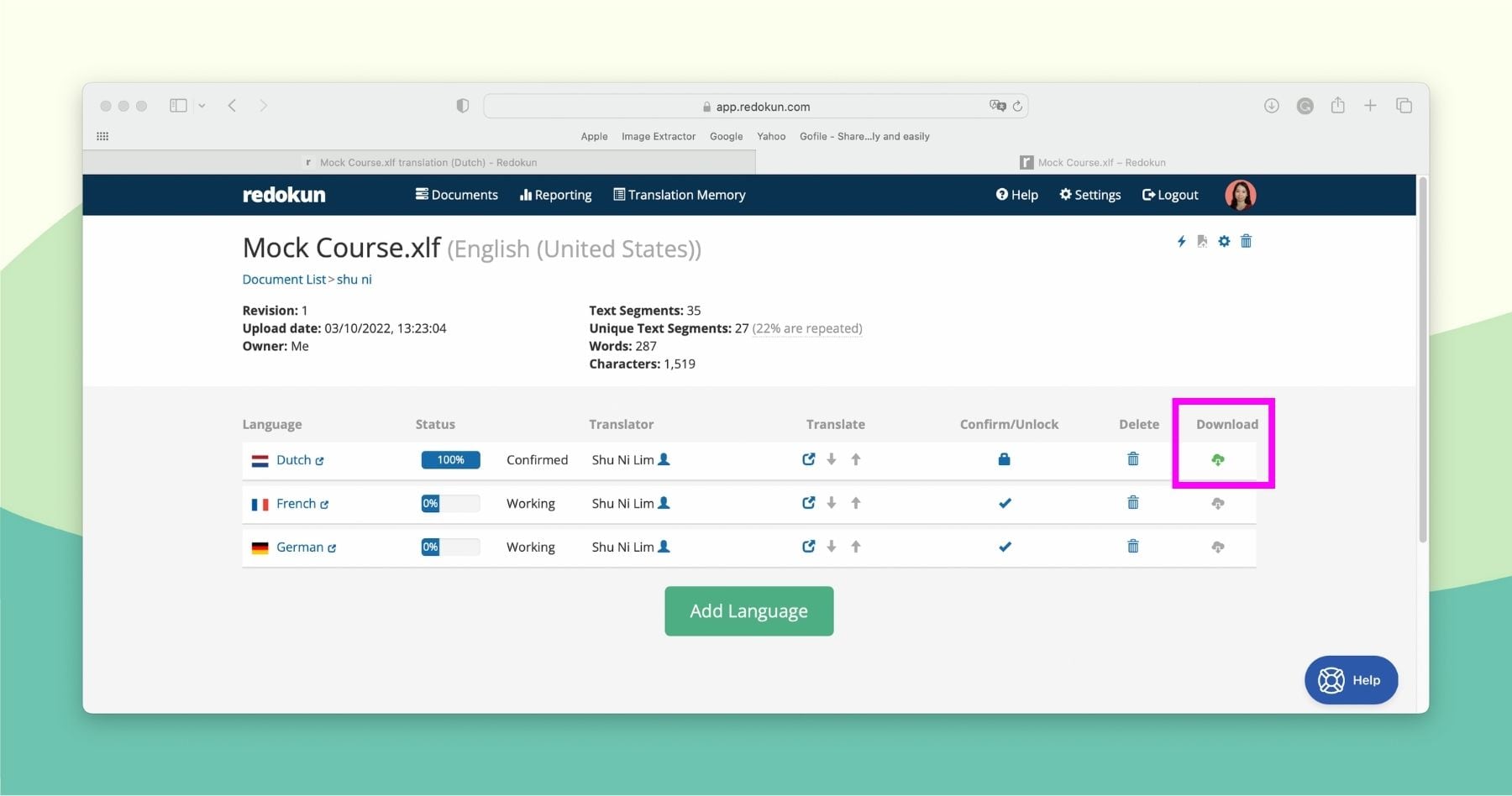
Voilà! Your translated JSON file is ready.
Try Redokun free for 14 days today! No credit card needed. If you need a more personalized introduction to the tool, book a free demo here.
Why Use Redokun to Translate JSON File

- Speed up your work with an easy-to-use tool. Redokun has all the essential translation software features built into a user-friendly system. You can start working in the Web Editor right away even if you don’t have any experience with translation software.
- Power up your translation workflow with machine translation. Use the built-in translation suggestions to take the load off of your translators’ shoulders. They can simply review the automatically translated text segments and double check the translation quality.
- Make every translation add value to your future localization efforts. Redokun uses translation memories to build a unique translation database for your upcoming localization tasks. The TMS will “remember” and identify the similarities between your old translations and new content to suggest accurate translations for every text segment. This translates to fast and accurate translations at no cost in the long run.
- Implement an intuitive revision process. If you need to make quick, last-minute changes to the original JSON file, you can use Redokun to automatically update the document in all target languages. The system highlights new text segments that your translators need to work on. At the same time, it retains all the translations for parts that remain unchanged.
- Focus on translation and avoid mundane manual tasks. Redokun turns an otherwise time-consuming manual translation task into a simple and easy process. You can focus on localizing your JSON content rather than dealing with the technical aspects of the file format.
- Collaborate with your localization team and external vendors. Redokun is not just a translation tool. It's also a convenient communication space where all members of the localization project can keep in touch. Use Redokun to share feedback, assign tasks, and track the translation progress in the Web Editor.
- Preserve your original design and structure. Whether you’re translating JSON or other formats, Redokun maintains the original document layout and style throughout the translation process. No need to worry about fixing your design - just download and use them almost right away. Redokun also supports file types like InDesign, PowerPoint, Word, XLIFF, and more.
FAQ about JSON File Format
In case you’re not familiar with JSON, here are some common questions we get when it comes to JSON files.
1. What is JSON?
JSON is an abbreviation for JavaScript Object Notation. This is a lightweight format for data exchange that stores JavaScript objects in textual form. This way, your data can be easily transported between devices and handled by any programming language.
2. What are the main characteristics of JSON?
Key Features of JSON:
- Extension: .json
- Represented in a key:value pair.
- Language independent.
- Used by major applications to transmit data.
- Provides quick access to content.
3. What are examples of JSON files?
Here’s an example of a JSON file in the English language:

In the key:value pairs in the example above, only the values are translated. The keys remain intact.
Summary
JSON is a great file format for data exchange when you're working with JavaScript. If your localization project involves working with JSON, you can easily translate it with a translation management system even if you’re not familiar with the technical side of JSON.
Speed up your JSON translation workflow today. Try Redokun free for 14 days today!



