Les équipes de content marketing et de localisation ont gagné en efficacité grâce à un outil logiciel connu sous le nom de système de gestion de la traduction. Cependant, tout le monde n'est peut-être pas d'accord avec l'idée de moderniser et d'automatiser ses processus de traduction.
Cela repose en général sur l'idée fausse selon laquelle un workflow de traduction manuel peut produire des résultats de meilleure qualité à moindre coût. Dans cet article, j'expliquerai pourquoi la méthode manuelle n'est pas durable sur le long terme et proposerai des suggestions sur la façon d'améliorer ton workflow de traduction pour réussir à l'échelle mondiale.
Quels sont les problèmes liés au workflow de traduction manuelle ?
Un workflow de traduction ne se limite pas à la simple traduction du texte.
Dans le content marketing, la traduction ne se fait jamais de manière isolée - notamment lorsqu'il s'agit de suivre les directives de la marque et les terminologies spécifiques au secteur pour s'assurer que le langage utilisé reste cohérent.
Ainsi, un workflow de traduction comporte généralement cinq étapes, comme capturé ici :

L'amélioration de ton workflow de traduction passe par la réduction des opérations manuelles au cours de ces cinq phases. Sinon, tes responsables, tes traducteurs et tes correcteurs risquent d'avoir du mal à communiquer entre eux au sujet des détails importants du projet et à les mettre en œuvre rapidement - ce qui a souvent pour conséquence un délai de mise sur le marché plus lent.
Voici les cinq principaux problèmes liés à l'utilisation d'un workflow de traduction manuelle.

1. Cela prend beaucoup de temps
Bien que la gestion de ton contenu et de tes projets à l'aide de feuilles de calcul soit extrêmement satisfaisante lorsque tout se met en place, tu constateras que la majorité de ton temps est consacrée à :
- copier-coller de grandes quantités d'informations dans des feuilles de calcul
- organiser lesdites feuilles de calcul en fonction des projets et des langues spécifiques
- rechercher des informations dans ces feuilles de calcul
Ces tâches sont effectuées pour que tes traducteurs/traductrices disposent d'un ensemble de documents et de références pertinents qui fournissent un contexte à leur travail de traduction, en cours comme à venir.
La tenue d'un registre de ces documents n'est pas ce qui sollicite le plus de « matière grise », mais c'est certainement la tâche qui demande le plus de temps lorsqu'elle est effectuée manuellement. Un temps qui pourrait être consacré à la traduction proprement dite.
2. Il est difficile de suivre l’avancement des projets
Chaque projet de traduction est généralement divisé entre plusieurs petites équipes, responsables de différentes paires de langues. Les responsables sont donc confrontés à la tâche ardue de coordonner et de suivre les personnes et les plateformes de communication utilisées pour mener à bien un projet.
Si la solution ici est encore une autrefeuille de calcul , tu auras un workflow entier uniquement alimenté par des feuilles de calcul - et cela pourrait représenter une énorme perte de temps.
3. Ce n'est pas propice à la collaboration
Dans un workflow manuel, la communication se fait généralement par le biais de différents fils d'emails, créés et gérés par un responsable.
Passer d'une étape de traduction à une autre peut signifier démarrer un nouveau fil de discussion et transférer tous les détails pertinents à la personne suivante.
Ainsi, les responsables peuvent avoir du mal à faire avancer un projet, en particulier lorsque des traducteurs/traductrices ou des agences externes font partie de l'équation. En même temps, les membres de l'équipe peuvent ne pas savoir immédiatement à qui ils doivent rendre compte ou à qui s'adresser s'ils ont des questions.
4. Cela coûte cher
Lorsque des erreurs de communication se produisent ou qu'un projet ralentit à cause de processus manuels répétitifs, tu te mets à perdre du temps et de l'argent.
De plus, comme le workflow de traduction manuelle rend difficile la référence aux travaux antérieurs lors des nouveaux projets, tes traducteurs/traductrices risquent de consacrer plus d'heures à la traduction de nouveaux contenus parce qu'ils doivent repartir de zéro.
Si le nouveau document contient du texte déjà traduit qui n'a pas été automatiquement stocké pour en faciliter la consultation, tu paieras essentiellement pour que les mêmes segments soient traduits à nouveau.
5. Il n'est pas possible de l'adapter aux besoins futurs
Si un workflow est déjà fastidieux à mettre en place aujourd'hui, il risque de s'effondrer lorsque tes demandes de contenu augmenteront. Tu auras plus de personnes à intégrer dans ton workflow, et par conséquent plus de briefs et de feuilles de calcul à préparer.
Cependant, sans outils d'automatisation, tu auras encore moins de temps pour mettre en œuvre chaque étape du processus de traduction.
Maintenant que nous avons couvert la liste des problèmes liés au workflow de traduction manuelle, abordons la question la plus importante…
Comment puis-je améliorer le workflow de traduction de mon entreprise ?
La solution la plus efficace consiste à se procurer un système de gestion des traductions (ou TMS pour Translation Management System) comme Redokun. Il s'agit d'un type de logiciel qui regroupe différents outils, ressources et communications en un seul endroit afin que l'ensemble du processus de traduction soit plus fluide et cohérent.
Si tu maîtrises peu les TMS, alors la stratégie pour améliorer ton workflow de traduction comporte trois parties :

- Tout d'abord, répertorie tous les rôles dans ton workflow de traduction: chef de projet, traducteur, éditeur, développeur, etc.
- Ensuite, identifie tous les types et formats de contenu que tu seras amené.e à traduire pour unpublic international : documents, sites Web, sous-titres, etc.
- Enfin, choisis un système de gestion de la traduction approprié en fonction des exigences que tu as définies au cours des deux premières étapes.
Un aperçu du workflow de traduction de Redokun
À quoi ressemble un workflow de traduction pris en charge par un TMS ? Si les fonctionnalités spécifiques dont tu peux bénéficier varient en fonction du TMS que tu choisis, le principal avantage est toujours l'optimisation des ressources - qu'il s'agisse de temps, d'argent ou d'énergie.
Pour illustrer ce propos, voici toutes les façons dont ton équipe pourrait tirer profit du workflow de traduction Redokun.

1. Mettre rapidement en place de nouveaux projets et suivre leur progression en un seul endroit
Avec Redokun, tous tes projets et les paires de langues qui y sont associées sont rassemblés dans un seul espace virtuel. Tes responsables peuvent les organiser en dossiers comme ils l'entendent, et ajouter de nouvelles langues et de nouvelles personnes à chaque projet selon les besoins.
2. Commencer à traduire une fois que le contenu est uploadé sur Redokun
Démarrer un nouveau projet est aussi simple que d'uploader tes fichiers sur Redokun et d'inviter les membres de ton équipe à traduire sur la plateforme en saisissant leurs emails.
Redokun prend en charge un large éventail de formats de fichiers comme InDesign, Word, Excel, PowerPoint et HTML. Ainsi, tu n'auras pas à diviser manuellement le contenu en segments soignés sur une feuille de calcul pour éviter les problèmes de compatibilité des fichiers lorsque tu transmettras le contenu à tes traducteurs/traductrices.
Voici quelques guides sur latraduction de documents Word, de feuilles de calcul Excel et de présentations PowerPoint
3. Gérer les workflows hybrides en toute simplicité
Tu as besoin d'introduire de nouvelles compétences dans un projet particulier avec un éditeur, un relecteur ou même un partenaire ? Tu peux le faire avec Redokun où la fonction d'invitation ne se limite pas aux traducteurs/traductrices.
Tout collaborateur invité sur la plateforme n'aura accès qu'aux documents spécifiques que tu lui attribues. Cela ajoute un niveau de sécurité des données supplémentaire lorsqu'un tiers est impliqué dans la traduction.
4. Utiliser des outils de traduction assistée par ordinateur pour une qualité et une cohérence accrues
Le TMS profite également aux traducteurs/traductrices en leur fournissant un espace de travail propice à la traduction, où ils disposent d'outils de traduction assistée par ordinateur (ou CAT pour Computer-Assisted Translation) qui leur fournissent des ressources de traduction cruciales au fil de leur travail.
L'un de ces outils de traduction assistée par ordinateur est l'intégration de moteurs de traduction automatique , à savoir ici Google Translate et DeepL. Ils peuvent offrir des suggestions utiles lorsqu'un traducteur/traductrice se trouve bloqué.e sur un segment difficile.
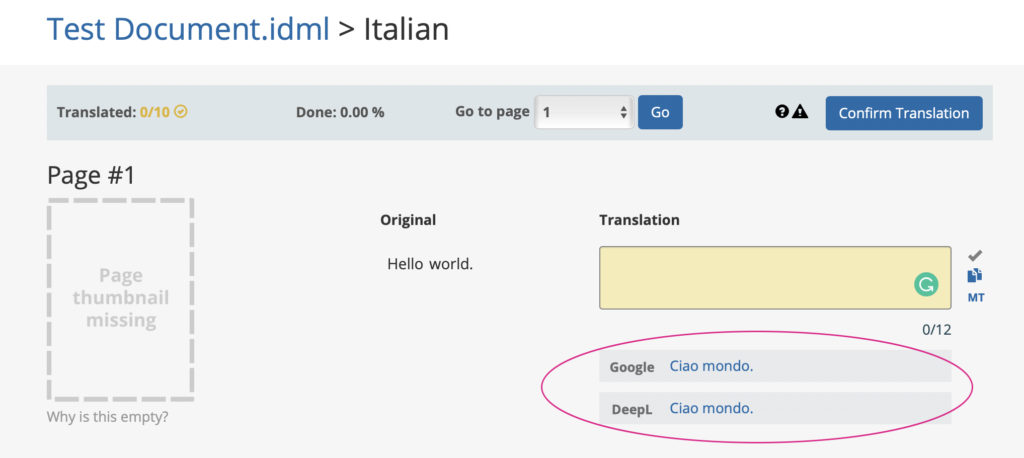
Avec de tels outils, tu peux aussi prétraduire entièrement un document, de sorte que tes efforts se portent davantage sur la post-édition que sur une traduction à partir de zéro.
5. Sauvegarder automatiquement toutes les traductions approuvées pour une utilisation ultérieure
Chaque traduction terminée et approuvée est un atout important - c'est pourquoi Redokun les enregistre toutes dans une base de données intégrée connue sous le nom de mémoires de traduction.
Tes traducteurs/traductrices peuvent facilement accéder à ces ressources, qui apparaissent sous forme de suggestions lorsqu'ils/elles traduisent un nouveau document sur Redokun. Pas besoin de demander autour de soi ou de les chercher soi-même dans les archives.

Tu peux ainsi réellement dépenser moins d'argent pour les traductions. Même dans les cas où le logiciel ne trouve pas une correspondance à 100 % à partir des travaux précédemment validés, une correspondance partielle vient quand même aider tes traducteurs/traductrices à prendre des décisions plus éclairées.
Pour en savoir plus sur le fonctionnement des logiciels de mémoires de traduction, clique ici.
6. Mettre en œuvre des révisions de documents tout au long d'un projet sans créer de confusion
Redokun simplifie le processus consistant à informer tes traducteurs/traductrices chaque fois que ton contenu source est mis à jour - même si leur travail de traduction a déjà commencé.
Il suffit d'uploader la dernière version de ton document sur Redokun, et les membres de ton équipe pourront voir quels segments ont été modifiés et besoin d'être travaillés dans l'éditeur de traduction.
7. Accélérer la mise sur le marché de ton contenu traduit
Au stade de la post-traduction, tu ne consacreras que peu voire pas de temps à la préparation du document traduit en vue de sa publication. Redokun est capable de reproduire automatiquement les styles et la mise en page de ton fichier original dans la version traduite.
Ainsi, si tu travailles sur des documents où la forme est cruciale, comme les brochures, tes designers n'auront qu'à réviser la copie traduite au lieu de la mettre en forme eux-mêmes.
Conclusion
En résumé, tu peux créer un workflow de traduction plus efficace en adoptant un système de gestion des traductions comme Redokun. Ton équipe pourra faire l'expérience d'une plus grande productivité en :
- communiquant facilement au sujet des détails importants du projet
- traduisant le contenu plus rapidement et avec plus de précision en utilisant les ressources intégrées (les dernières statistiques de traduction montrent une augmentation de 60 % de la productivité lors de l'utilisation d'un logiciel de traduction)
Si tu veux découvrir avec ton équipe comment fonctionne un TMS, essaie Redokun gratuitement dès aujourd'hui !





